- TrueDBGrid For WinForms
- True DBGrid Versus FlexGrid
- Key Features
- QuickStart
- Working with Objects and Collection
- Design Time
- Data Binding
- Columns
- Rows
- Cells
- Scrollbar
- Selection
- Split Presentation
- Sort
- Filter
- Merge
- Group
- Translate
- Incremental Search
- Views
- Export
- End User Interaction
- Customization
- RTL Support
- Appearance and Styling
- Best Practices
Views
True DBGrid for WinForms allows you to view data in different ways through the DataView property, such as hierarchical, drop-down hierarchical, form, inverted, and multiple line. You can easily change the DataView property in the Properties window, in code, or by selecting a Data Layout option in the C1TrueDBGrid Tasks menu:
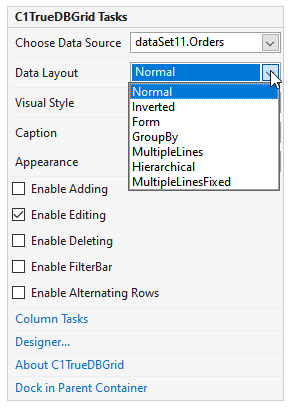
The following topics describe the different data views available in the C1TrueDBGrid control.
| Topics | Content |
|---|---|
| Hierarchical Data Display | Learn how True DBGrid can be used to display hierarchical data. |
| Form Data Display | Learn how True DBGrid can be used to display form data. |
| Inverted Data Display | Learn how True DBGrid can be used to display inverted data. |
| Multiple Line Data Display | Learn how True DBGrid can be used to display multiple line data. |
| Multiple Line Fixed Data Display | Learn how True DBGrid can be used to display multiple line fixed data. |


