- TrueDBGrid For WinForms
- True DBGrid Versus FlexGrid
- Key Features
- QuickStart
- Working with Objects and Collection
- Design Time
- Data Binding
- Columns
- Rows
- Cells
- Scrollbar
- Selection
- Split Presentation
- Sort
- Filter
- Merge
- Group
- Translate
- Incremental Search
- Views
- Export
- End User Interaction
- Customization
- RTL Support
- Appearance and Styling
- Best Practices
Basic Operations
Set Value in Cell
True DBGrid lets you set a value in the True DBGrid cell.
//set value in a cell
c1TruedbGrid1[0, 0] = "Single Cell Data Set";
Set Values in Cell Range
The Grid control also lets you set values in cell ranges in the grid.
The following code shows how to set values in a cell range in True DBGrid.
//set value in a range {Custom method is used; declared below} there is no public cell range in TDbGrid
c1TruedbGrid1.SetRangeData(1, 4, 0, 2, "Data");
The SetRangeData method is taken from the following class:
public static class Extensions
{
//extension method to set data in a cell range
public static void SetRangeData(this C1TrueDBGrid grid, int rowIdx,int rowCount,int colIdx,int colCount,object? data)
{
if (rowCount == 0 || colCount == 0) return;
//check if index is valid
if (grid.Columns.Count <= colIdx || grid.RowCount <= rowIdx) return;
for (int row = rowIdx; row < rowIdx + rowCount; row++)
{
for (int col = colIdx; col < colIdx + colCount; col++)
{
//set data
grid[row, col] = data;
}
}
}
}
Clear Value from Cell (Range)
The True DBGrid control lets you clear values from cell ranges in the grid.
The following code shows how to clear values from cells in True DBGrid.
//clear a range
c1TruedbGrid1.SetRangeData(1, 2, 0, 2, null);
The SetRangeData method is taken from the following class:
public static class Extensions
{
//extension method to set data in a cell range
public static void SetRangeData(this C1TrueDBGrid grid, int rowIdx,int rowCount,int colIdx,int colCount,object? data)
{
if (rowCount == 0 || colCount == 0) return;
//check if index is valid
if (grid.Columns.Count <= colIdx || grid.RowCount <= rowIdx) return;
for (int row = rowIdx; row < rowIdx + rowCount; row++)
{
for (int col = colIdx; col < colIdx + colCount; col++)
{
//set data
grid[row, col] = data;
}
}
}
}
Set Image in Cell
To set image in a cell, you can use the FetchStyle property to get or set a value indicating whether the FetchCellStyle event will be raised for a column.
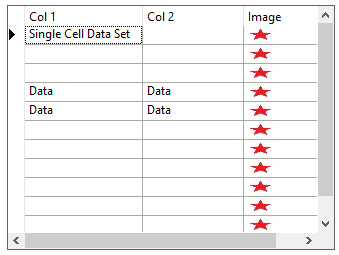
Use the code below to set image in a True DBGrid cell.
//show images in the third column
c1TruedbGrid1.Splits[0].DisplayColumns[2].FetchStyle = true;
c1TruedbGrid1.FetchCellStyle += C1TruedbGrid1_FetchCellStyle;
The FetchCellStyle event is set as given in the code snippet below:
private void C1TruedbGrid1_FetchCellStyle(object sender, FetchCellStyleEventArgs e)
{
if (e.Col ==2) {
//set the image
e.CellStyle.ForegroundImage = Resource1.temp2;
}
}
Enable Tooltip in Cell
To enable tooltip in cell, use the CellTipEnum enumeration, which provides the following values:
| CellTipEnum values | Description |
|---|---|
| Anchored | Cell tips will be displayed in the bounding rectangle of the cell. |
| Floating | Cell tips will be displayed under the mouse cursor. |
| NoCellTips | No cell tips will be displayed. |
Below code shows how to display a tooltip on a True DBGrid cell.
//enable Cell ToolTips
c1TruedbGrid1.CellTips = CellTipEnum.Floating;


