- TileControl for WinForms Overview
- TileControl for WinForms Key Features
- TileControl for WinForms Quick Start
- Design-Time Support
- TileControl Layout
- TileControl Behavior
- TileControl Templates
- TileControl Groups
- TileControl Tiles and Elements
- Data Binding Overview
- TileControl for WinForms Samples
- TileControl for WinForms Task-Based Help
Group Tasks
To access the C1TileControl Tasks menu, click any of the groups in the C1TileControl control. This will open the C1TileControl Tasks menu.
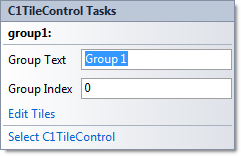
The C1TileControl Tasks menu operates as follows:
Group Text
Clicking in the textbox next to the Group Text item will create text that appears on the top of the Group in the C1TileControl.
Group Index
Specifies the position of the Tile within the group.
Edit Tiles
Clicking the Edit Tiles item opens the Group.Tiles Collection Editor where you can add, remove, or modify the tiles within the group.
Select C1TileControl
Clicking the Select C1TileControl item selects the C1TileControl.


