- Menus and Toolbars for WinForms Overview
- Key Features
- Overview
- Design-Time Support
- Menus and Toolbars Overview
- DockingTab Overview
- NavBar Overview
- OutBar Overview
- TopicBar Overview
- RadialMenu Overview
- Menus and Toolbars for WinForms Samples
-
Menus and Toolbars for WinForms Task-Based Help
- Menu Tasks
-
ToolBar Tasks
- Adding an Arbitrary Control to the Toolbar
- Adding an Image to the Toolbar Button
- Adding Separators Between the Buttons
- Changing the Position of the Toolbar from Horizontal to Vertical
- Creating a Toolbar
- Docking a Toolbar Programmatically
- Increasing the Image Size in the Toolbar
- Modifying the Appearance of the Toolbar
- Making the ToolBar Appear Like the Default Toolbar in Internet Explorer(IE)
- Making the Image in the Toolbar Button Appear More Vibrant
- Specifying a Docking/Floating Position
- Turning on the Customization Feature
- Wrapping Text in a ToolBar
- Context Menu Tasks
- DockingTab Tasks
- NavBar Tasks
- OutBar Tasks
- TopicBar Tasks
Adding Separators Between the Buttons
To add separators between the buttons, complete the following steps:
- Right-click the second toolbar button and select Properties from its context menu.
- Locate the appearance properties and set the Delimiter property to True.
- Save and run your application. The button separator appears like the following:
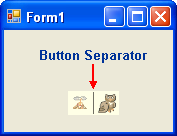
See Also
Changing the Position of the Toolbar from Horizontal to Vertical


