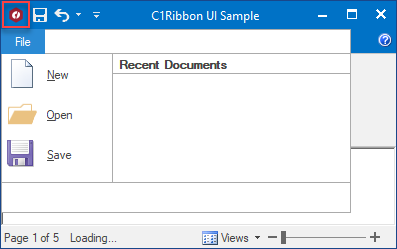By default, the Application menu is empty, and you can add as many or as few items to the menu to fit your needs. The following steps demonstrate how to customize the main application button's drop-down menu.
Complete the following steps:
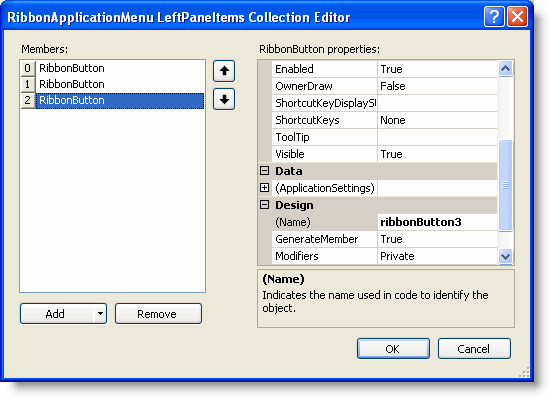
To create a Start menu of commands, add the following code to your project:
To write code in Visual Basic
| Visual Basic |
Copy Code
|
|---|---|
' Include the Imports directive for the namespace
Imports C1.Win.C1Ribbon
Private Sub Form1_Load(ByVal sender As System.Object, ByVal e As System.EventArgs) Handles MyBase.Load
' Create the items for the left pane
Dim NewButton As RibbonButton = New RibbonButton()
Dim OpenButton As RibbonButton = New RibbonButton()
Dim SaveButton As RibbonButton = New RibbonButton()
' Add items to the left pane menu
Me.C1Ribbon1.ApplicationMenu.LeftPane.Items.Add(NewButton)
Me.C1Ribbon1.ApplicationMenu.LeftPane.Items.Add(OpenButton)
Me.C1Ribbon1.ApplicationMenu.LeftPane.Items.Add(SaveButton)
' Set properties for the left pane items
NewButton.Text = "&New"
NewButton.LargeImage = My.Resources.Resources.NewBtn
OpenButton.Text = "&Open"
OpenButton.LargeImage = My.Resources.Resources.OpenBtn
SaveButton.Text = "&Save"
SaveButton.LargeImage = My.Resources.Resources.SaveBtn
End Sub
|
|
To write code in C#
| C# |
Copy Code
|
|---|---|
// Include the using directive for the namespace
using C1.Win.C1Ribbon;
private void Form1_Load(object sender, System.EventArgs e)
{
// Create the items for the left pane
RibbonButton NewButton = new RibbonButton();
RibbonButton OpenButton = new RibbonButton();
RibbonButton SaveButton = new RibbonButton();
// Add items to the left pane menu
this.c1Ribbon1.ApplicationMenu.LeftPane.Items.Add(NewButton);
this.c1Ribbon1.ApplicationMenu.LeftPane.Items.Add(OpenButton);
this.c1Ribbon1.ApplicationMenu.LeftPane.Items.Add(SaveButton);
// Set properties for the left pane items
NewButton.Text = "&New";
NewButton.LargeImage = Properties.Resources.NewBtn;
OpenButton.Text = "&Open";
OpenButton.LargeImage = Properties.Resources.OpenBtn;
SaveButton.Text = "&Save";
SaveButton.LargeImage = Properties.Resources.SaveBtn;
}
|
|
Run the application and click the main application button to reveal the drop-down menu of commands: