- 2D Chart for WinForms Overview
- Key Features
- Chart for WinForms Quick Start
- Design-Time Support
- Chart Fundamentals
- Common Usage for Basic 2D Charts
- Specific 2D Charts
- Design-Time Tools for Creating 2D Charts
- Charting Data
- Data Binding
- Charting Labels
- Chart Area and Plot Area Objects
- Customizing Chart Elements
- Loading and Saving Charts, Data, and Images
- End-User Interaction
- Chart for WinForms Samples
- Chart for WinForms Tutorials
- Chart for WinForms Task-Based Help
Pyramid Charts
A Pyramid chart is a variation the 3D-Bar and Column charts. It represents the bars or columns as pyramids. The Pyramid chart is similar to the cone chart except for their base. Pyramid charts are often used for geographical purposes.
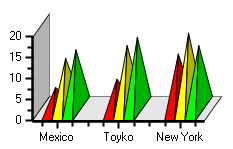
To set the bar chart to Pyramid at design time
- Expand the ChartGroups node in the Properties window. Open the ChartGroups Collection Editor by clicking the ellipsis button. In the right pane of the editor, set the ChartType property to Bar, then set the Appearance property to Pyramid.
- An alternate method to change chart type is to right-click the existing chart and select Chart Properties. From the Gallery, select Pyramid.
- Another alternate method is to select Pyramid, from the C1Chart toolbar.


