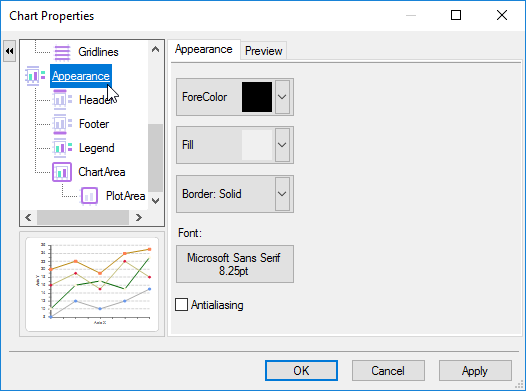- 2D Chart for WinForms Overview
- Key Features
- Chart for WinForms Quick Start
- Design-Time Support
- Chart Fundamentals
- Common Usage for Basic 2D Charts
- Specific 2D Charts
- Design-Time Tools for Creating 2D Charts
- Charting Data
- Data Binding
- Charting Labels
- Chart Area and Plot Area Objects
- Customizing Chart Elements
- Loading and Saving Charts, Data, and Images
- End-User Interaction
- Chart for WinForms Samples
- Chart for WinForms Tutorials
- Chart for WinForms Task-Based Help
Appearance Element
The Appearance element in the left pane of the Chart Properties designer provides properties in the Appearance tab for modifying the chart's forecolor, fill color, border style, font style, and whether or not to enable antialiasing. The sub elements of the Appearance element includes properties for modifying the appearance of the chart's Header, Footer, Legend, ChartArea, or PlotArea.