- 2D Chart for WinForms Overview
- Key Features
- Chart for WinForms Quick Start
- Design-Time Support
- Chart Fundamentals
- Common Usage for Basic 2D Charts
- Specific 2D Charts
- Design-Time Tools for Creating 2D Charts
- Charting Data
- Data Binding
- Charting Labels
- Chart Area and Plot Area Objects
- Customizing Chart Elements
- Loading and Saving Charts, Data, and Images
- End-User Interaction
- Chart for WinForms Samples
- Chart for WinForms Tutorials
- Chart for WinForms Task-Based Help
Setting the Color Scheme for the Data Series
The data series color scheme can be selected by using the ColorGeneration property. By default, C1Chart uses the ColorGeneration.Custom setting which specifies the standard color generation. The remaining options mimic the color themes of Microsoft Office.
Available color schemes for the data series are listed below:
| Color Generation Setting | Description or Preview |
|---|---|
| CopyCurrentToCustom | Copies the currently specified color group into the custom group.* |
| Custom (default) | 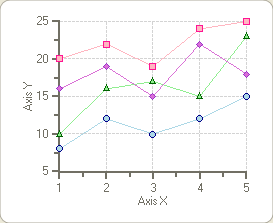 |
| Standard | 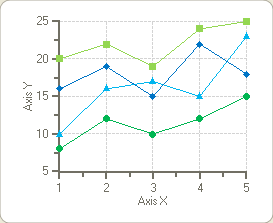 |
| Office | 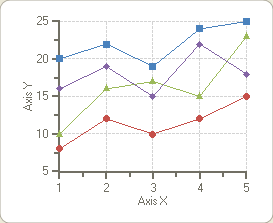 |
| GrayScale | 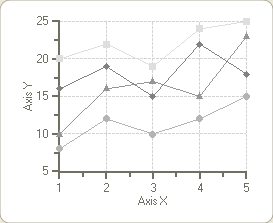 |
| Apex | 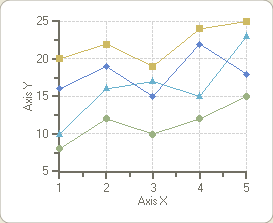 |
| Aspect | 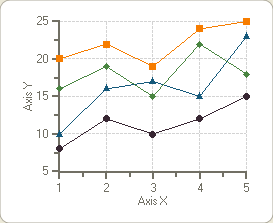 |
| Civic | 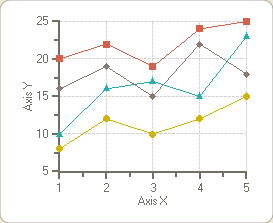 |
| Concourse |  |
| Equity | 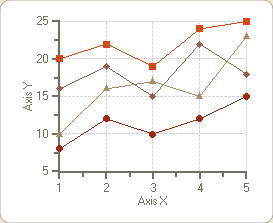 |
| Flow | 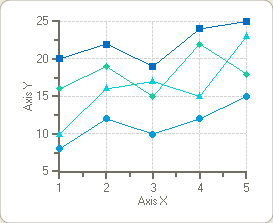 |
| Foundry | 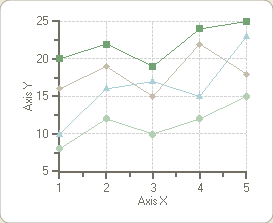 |
| Median |  |
| Metro | 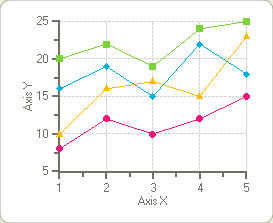 |
| Module |  |
| Opulent | 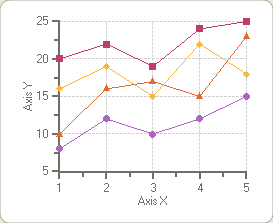 |
| Oriel | 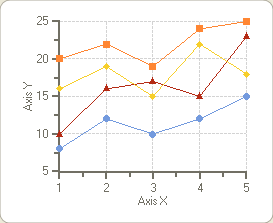 |
| Origin | 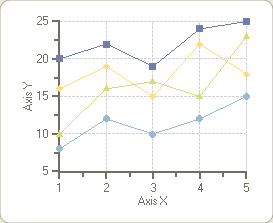 |
| Paper | 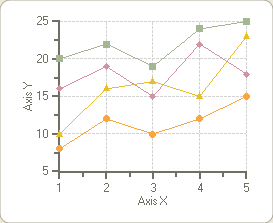 |
| Solstice | 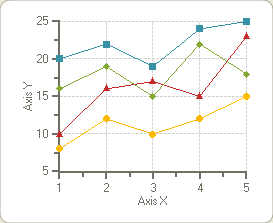 |
| Technic | 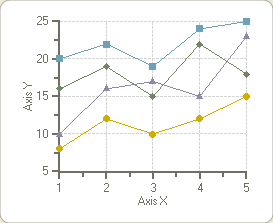 |
| Trek | 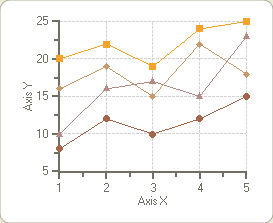 |
| Urban | 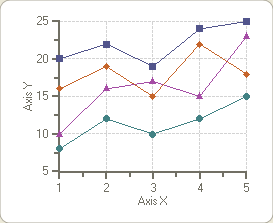 |
| Verve |  |
Note that when the ColorGeneration property is set to the CopyToCustom value, the current colors are copied to the Custom color generation, and the property is automatically set to ColorGeneration.Custom for further customization. Also note that this operation is automatically performed whenever the chart data is loaded by string, file or by the designer. As color customizations are made to the LineStyle and SymbolStyle of each ChartDataSeries, these customizations affect both the current state and the Custom state values.


