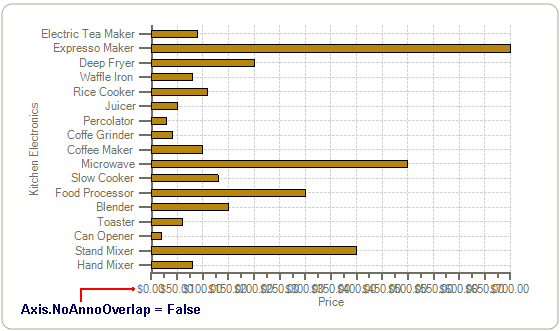- 2D Chart for WinForms Overview
- Key Features
- Chart for WinForms Quick Start
- Design-Time Support
- Chart Fundamentals
- Common Usage for Basic 2D Charts
- Specific 2D Charts
- Design-Time Tools for Creating 2D Charts
- Charting Data
- Data Binding
- Charting Labels
- Chart Area and Plot Area Objects
- Customizing Chart Elements
- Loading and Saving Charts, Data, and Images
- End-User Interaction
- Chart for WinForms Samples
- Chart for WinForms Tutorials
- Chart for WinForms Task-Based Help
Axis Annotation Overlap
In cases when you don’t have enough room on the axes to display your annotation you can set the NoAnnoOverlap property to True so it will suppress the drawing of any axis annotation that would overlap a previously drawn annotation regardless of the reason for the overlap.
If you have AutoMajor property set to true then you don’t need to use the NoAnnoOverlap property because the AutoMajor property will automatically calculate the best value for the major tick marks.
The following chart displays the NoAnnoOverlap property set to True:
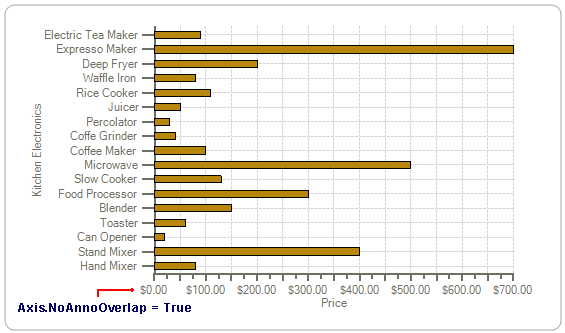
The following chart display the NoAnnoOverlap property set to False: