Expand and Collapse Behavior
By default, the Accordion control expands only one page at a time and collapses all the other pages. However, you can change this behavior of the accordion pages to expand multiple pages at a time by setting AllowExpandMany property of the C1Accordion class to true.
The following image shows all the expanded pages in Accordion.
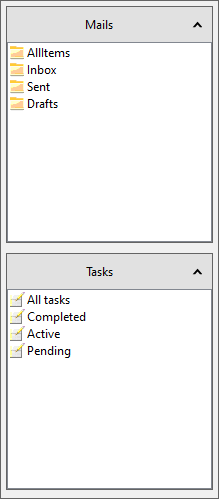
To expand multiple pages at a time, use the following code.
//allow expanding multiple pages
c1Accordion1.AllowExpandMany = true;
Similarly, by default, the Accordion control keeps one page always expanded. However, you can change this behavior of the accordion pages to collapse all the pages by setting AllowCollapseAll property of the C1Accordion class to true.
The following image shows all the collapsed pages in Accordion.
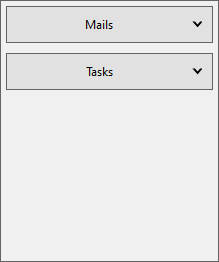
To collapse all the pages in Accordion, use the following code.
//allow collapsing all pages
c1Accordion1.AllowCollapseAll = true;


