C1TreeView supports expanding nodes when they are hovered over as an alternative to expanding on a mouse click. This topic will walk you through setting the ExpandCollapseHoverUsed property.
In Design View
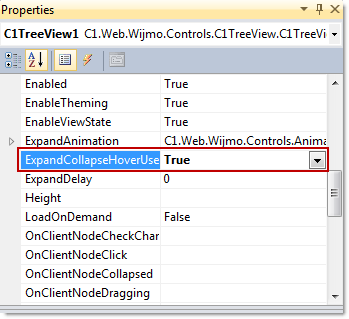
In Source View
Add ExpandCollapseHoverUse="true" to the <cc1:C1TreeView> tags to resemble the following sample:
<cc1:C1TreeView ID="C1TreeView1" runat="server" AutoCollapse="True"
ExpandCollapseHoverUsed="True">