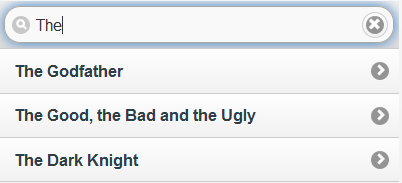You may want to customize the filter function so that you can have more control over the results listed for users. You can use the OnClientFilterCallback function to customize the filter.
Using the application you created in the Setting the Filter Function topic, complete the following steps:
<head> </head> tags on your page:
<script type="text/javascript">
function filterFunction(text, searchValue)
{
// this function will make filter matching from the beginning of the string.
return !(text.slice(0, searchValue.length).toLowerCase() == searchValue.toLowerCase());
}
</script>
<cc1:C1ListView ID="C1ListView1" runat="server" Filter="true" OnClientFilterCallback="filterFunction">