The Property builder allows you to easily customize the appearance and behavior of the C1GridView control. To access the Property builder, select Property builder from the C1GridView Tasks menu (see C1GridView Smart Tag for details). The C1GridView Properties dialog box appears:
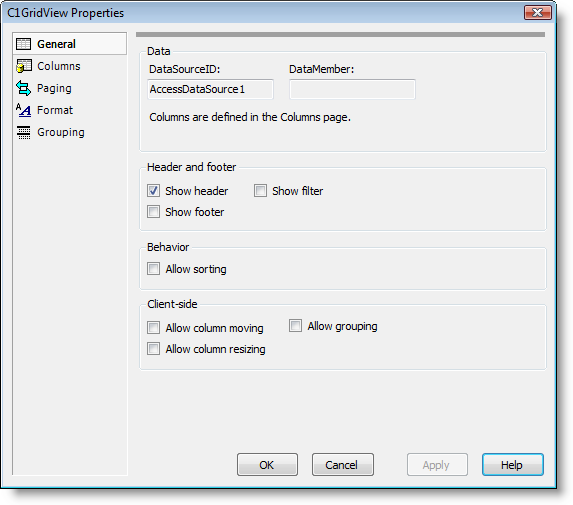
The C1GridView Properties window consists of five tabs:
| Tab | Description |
|---|---|
| General | Displays the data source and allows you to set headers, footers, and sorting properties. |
| Columns | Allows you to specify the types of columns that appear and set the properties for each. |
| Paging | Lets you determine whether paging is used, and allows you to customize how and where it appears. |
| Format | Allows you to set the font, color and alignment of the grid and everything within it, including the headers, footers, the pager, specific items, and columns. |
| Grouping | Lets you set column grouping properties and determine how the group header and footer rows should be formatted and displayed. |