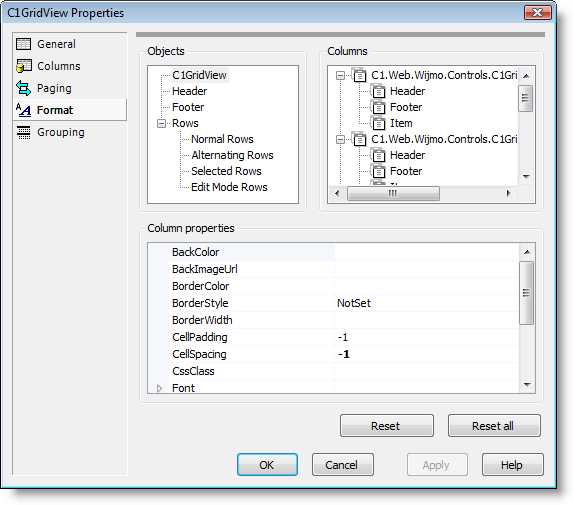In This Topic
The Format tab of the Property builder allows you to set the font, color and alignment of the grid and everything within it, including the headers, footers, the pager, specific items, and columns. The Format tab includes the Objects, Columns, and Column properties sections:
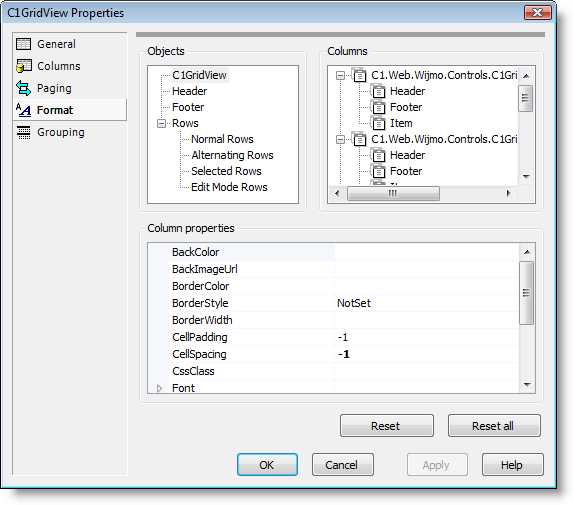
The Format tab includes the following sections:
- Objects: Displays the available objects. Choose a object to set it's formatting properties in the Column properties window.
- Columns: Displays the list of available columns. If the grid is bound, the bound columns will appear in this list. Choose a column to set it's formatting properties in the Column properties window.
- Column properties: When an object or column is selected from the appropriate pane, the Column properties window displays the available formatting properties that can be set for that object or column.
See Also