Activation on a Mac
Using the Activation Tool on a Mac
When you first build an application that references a ComponentOne NuGet package, it will automatically start a 30-day trial on Windows and Mac.
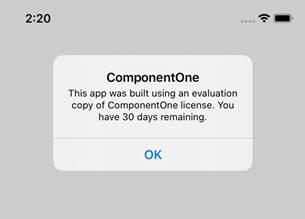
Activating a Serial Key on a Mac
During the build, the ComponentOne NuGet packages will install MESCIUS.LicenseManager.CLI from nuget.org as a dotnet global tool. This MESCIUS License Manager is a .NET Core console application that can be run on a Mac.
Once it's installed, you can use "gclm" to the run the tool and activate your key from the terminal.
- Open the terminal within Visual Studio for Mac by clicking View > Pads > Terminal.
- Run "gclm" to display the command options and which MESCIUS products you have installed.
GrapeCity License Manager v1.4
========================================================================================================
Index Product Name Status
--------------------------------------------------------------------------------------------------------
1 ComponentOne Studio Enterprise Trial License Activated (30 days left)
2 ComponentOne Studio for Xamarin No License
3 ComponentOne Xamarin.Android Edition No License
4 ComponentOne Xamarin.iOS Edition No License
========================================================================================================
gclm List all products.
gclm [index] Show details of the product license.
gclm [index] -a [SerialKey] Activate the product with a serial key.
gclm [index] -d Deactivate the product.
Take note of the Index of the product for which you want to activate your license. For example, in this output we see Studio Enterprise is index "1" so if we want to activate this product we will use "1" for the [Index] argument.
3. Run "gclm 1 -a 0000-0000-0000-0000-000" to activate your serial key.
If the activation is successful it will say "Activation completed."
Now you can build and properly license your application using ComponentOne controls. The app is successfully licensed by generating a unique and valid .gclicx file in the build output (obj/Debug or obj/Release). This file must be distributed with the application.
Offline Activation on a Mac
If your network has a problem, you try offline activation. The "gclm" command will show offline activation steps if it cannot connect to the MESCIUS License Server. Then proceed with the following steps.
- Run "gclm 1 -g serialkey.txt" to generate a text file which contains activation key.
- Go to the MESCIUS License Management website (https://sa2.mescius.com/) and select "Activation"
- Fill in the activation key from the text file and the website will generate a license.
- Copy the license text into another text file, run "gclm 1 -i license.txt" to import the license.
Deactivation on a Mac
A serial key can only be activated on up to three development machines (ie, a single developer's main machine, laptop and build machine). In order to activate on more machines you must first deactivate on one to free up the activation.
- Open the terminal within Visual Studio for Mac by clicking View > Pads > Terminal.
- Run "gclm" to display the command options and which MESCIUS products you have installed.
Take note of the Index of the product for which you want to deactivate. For example, if the product is index "1" then use "1" for the [Index] argument.
3. Run "gclm 1 -d" to deactivate your serial key.
If the deactivation failed because of network, you can try offline deactivation.
- Run "gclm 1 -d deactivation-key.txt" generate a text file that contains a deactivation key.
- Go to the MESCIUS License Management website (https://sa2.mescius.com) and select "Deactivation"
- Fill in the deactivation key from the text file and click OK to free the usage of this serial key from server.


