Activating a Serial Key
You must purchase and activate a serial key before you can build and publish licensed applications with ComponentOne controls. To activate a ComponentOne serial key, you can use the following two approaches.
- Activate a Key using C1ControlPanel
- Activate a Key using the MESCIUS License Manager
Activate a Key using C1ControlPanel
If you have already installed the ComponentOne controls using the C1ControlPanel Web Installer, then this is the quickest and easiest way to activate a serial key.
To activate your serial key using the C1ControlPanel Web Installer, follow these steps:
- Launch the C1ControlPanel from the installed location (such as your Downloads folder).
- Select the License tab.
- Enter your Name, Company, Serial Key and Serial Key Type (the name of the product that was purchased).
- Click Activate.
Your development machine is now ready to build and publish applications using ComponentOne controls.
The C1ControlPanel can also be used for checking what licenses are currently on your machine (click View Installed Licenses from the License tab) and deactivating license (see topic below).
Deactivate a Key Using C1ControlPanel
ComponentOne serial keys have activation limits, which means the key cannot be activate more than a preset amount of types. The typical activation limit is three (3) machines. You may deactivate a key on one machine to free up an activation for a new machine.
To deactivate your serial key using the C1ControlPanel Web Installer, follow these steps:
- Launch the C1ControlPanel from the installed location (such as your Downloads folder).
- Select the License tab.
- Select the Deactivation tab.
- Click the Deactivate button.
Activate a Serial Key using the MESCIUS License Manager
The MESCIUS License Manager (GCLM) is the underlying utility used to activate any MESCIUS serial key. You may be instructed to use it to help diagnose licensing issues, or you may quickly download and use it to activate a serial key without needing to fully install a product. For example, you might have downloaded the control package from nuget.org and now you need to activate a license.
If you have fully installed any ComponentOne product through the C1ControlPanel, the GCLM can be launched from Visual Studio 2017 or higher.
- From the Visual Studio Tools menu, select MESCIUS > License Manager.
- Click Activate/Deactivate License.
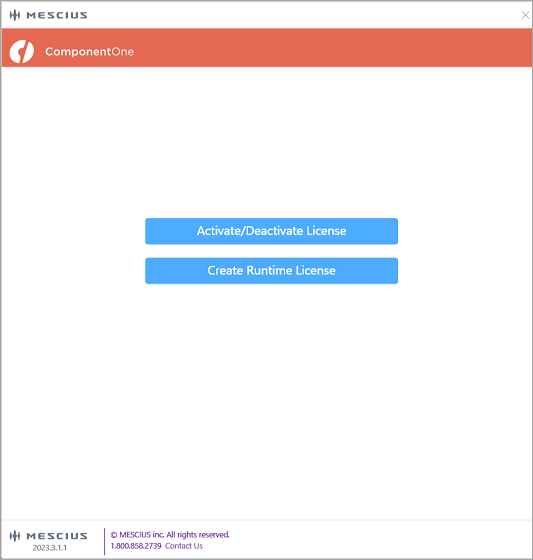
This launches the MESCIUS License Manager (gclm.exe). Alternatively, it can be launched from "C:\ProgramData\GrapeCity\gclm". See topic below for further steps.
If you have not installed any ComponentOne product through the C1ControlPanel, you can download the MESCIUS License Manager tool separately from the links below.
- Windows: https://cdn.grapecity.com/license/gclm_deploy.exe
- Linux/MacOS: https://www.nuget.org/packages/GrapeCity.LicenseManagerTool/ or you may install the gclm tool from command line:
"dotnet tool install -g GrapeCity.LicenseManagerTool"
To activate your serial key using the MESCIUS License Manager tool, follow these steps:
Launch the MESCIUS License Manager tool.
Click Activate next to the product edition for which you want to activate the license.
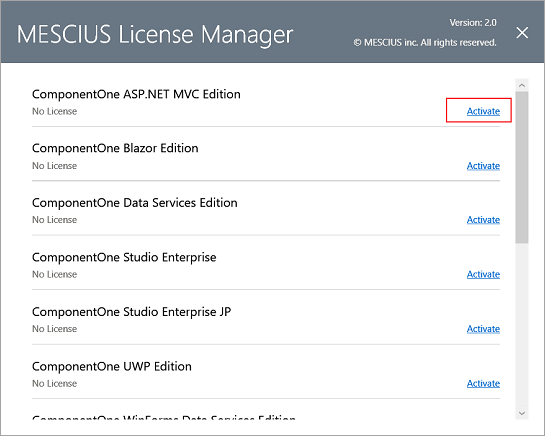
This displays the Activation window.
Enter a valid serial key and click Activate button.
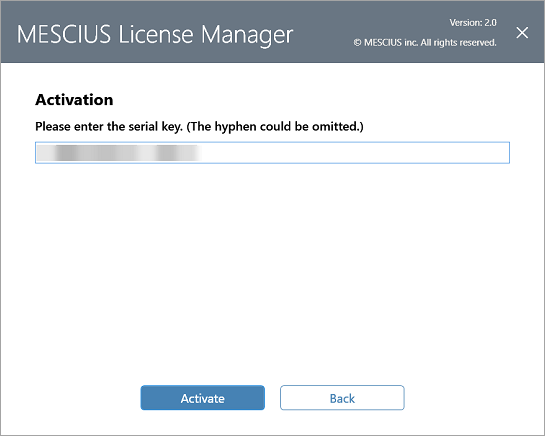
This activates your product license and a license activation success message is displayed on the screen.
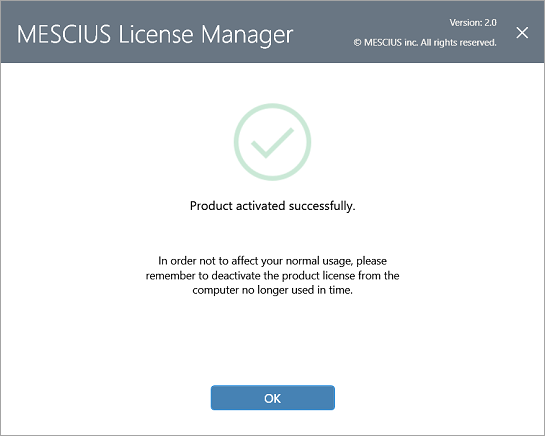
Click OK to close the Activation screen. After activating a key, the MESCIUS License Manager appears similar to the following image.
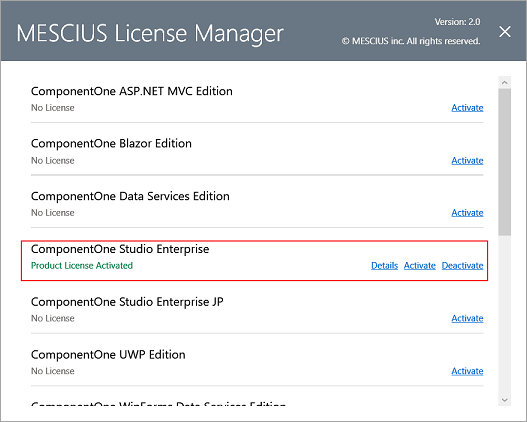
The MESCIUS License Manager tool displays the following three options for the licensed product:
- Details - This screen displays all the information related to the license, such as license type, serial key, activation data, expiration date and edition of the license product.
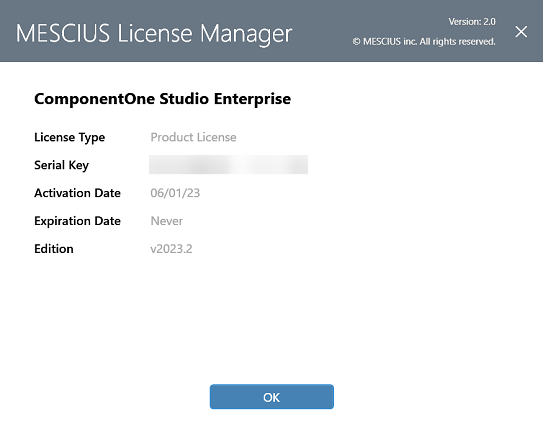
- Activate - This option opens the Activation window that allows you to activate the License (Serial Key).
- Deactivate - This option opens the Deactivation window that lets you deactivate the product license.
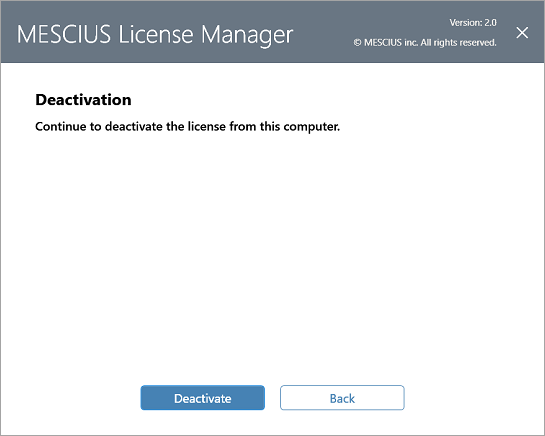
- Details - This screen displays all the information related to the license, such as license type, serial key, activation data, expiration date and edition of the license product.
If you have any issues activating your serial key, you can also try Activating a Serial Key by Command Line or contact Technical Support.


