- Spread for WPF Overview
- Key Features
- Getting Started
- Quick Start
- Designer
- Features
- Assembly Reference
Array Formulas
Spread for WPF allows you to use array formulas in the worksheets. An array formula performs calculations on one or more items in an array and can return either a single result or multiple results. To create an array formula in a worksheet, you can use the FormulaArray property of the IRange interface.
The following image demonstrates how to create an array formula in the worksheet.
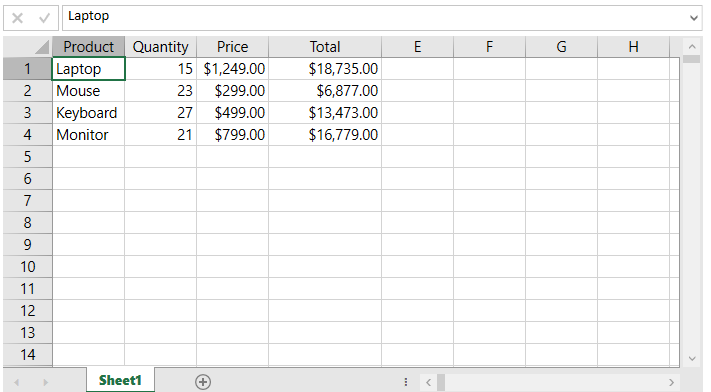
Refer to the following example code to create an array formula in the worksheet.
C#
// Create array formula.
spreadSheet1.Workbook.ActiveSheet.Range("D1:D4").FormulaArray = "B1:B4*C1:C4";VB
' Create array formula.
spreadSheet1.Workbook.ActiveSheet.Range("D1:D4").FormulaArray = "B1:B4*C1:C4"

