- SpreadJS Overview
- Getting Started
- JavaScript Frameworks
- Best Practices
-
Features
- Workbook
- Worksheet
- Rows and Columns
- Headers
- Cells
- Data Binding
- TableSheet
- GanttSheet
- ReportSheet
- Data Charts
- JSON Schema with SpreadJS
- SpreadJS File Format
- Data Validation
- Conditional Formatting
- Sort
- Group
- Formulas
- Serialization
- Keyboard Actions
- Shapes
- Floating Objects
- Barcodes
- Charts
- Sparklines
- Tables
- Pivot Table
- Slicer
- Theme
- User Management
- Culture
- AI Assistant
- SpreadJS Designer
- Tutorials
- SpreadJS Designer Component
- SpreadJS Collaboration Server
- Touch Support
- Formula Reference
- Import and Export Reference
- Frequently Used Events
- API Documentation
- Release Notes
Export Slicers as Image
SpreadJS supports exporting slicers as image sources. After adding a slicer, you can get the image source using the slicer.toImageSrc() API.
Note: Only Table slicers and PivotTable slicers can be exported to image using the
toImageSrc()method.
Using Code
The following code sample depicts how to save the table slicer on spreadsheet as an image source.
// Create a table.
datas = [
["1", "NewYork", "1968/6/8", "80", "180"],
["4", "NewYork", "1972/7/3", "72", "168"],
["4", "NewYork", "1964/3/2", "71", "179"],
["5", "Washington", "1972/8/8", "80", "171"],
["6", "Washington", "1986/2/2", "89", "161"],
["7", "Washington", "2012/2/15", "71", "240"]
];
var table = sheet.tables.addFromDataSource("table1", 2, 2, datas);
dataColumns = ["Name", "City", "Birthday", "Weight", "Height"];
table.setColumnName(0, dataColumns[0]);
table.setColumnName(1, dataColumns[1]);
table.setColumnName(2, dataColumns[2]);
table.setColumnName(3, dataColumns[3]);
table.setColumnName(4, dataColumns[4]);
// Add a slicer to the sheet and return the slicer instance.
var slicer = sheet.slicers.add("slicer1", table.name(), "Name");
// Change the slicer properties.
slicer.width(200);
slicer.height(200);
slicer.position(new GC.Spread.Sheets.Point(100, 200));
slicer.style(GC.Spread.Sheets.Slicers.SlicerStyles.dark4());
// Get the slicer as an image source.
let slicerImageSrc = sheet.slicers.all()[0].toImageSrc();Using Designer
When you select a slicer in Spread Designer, you can also save it as an image by clicking the Save as Picture option.
Following are the steps to save a slicer as an image:
Open a worksheet.
Insert data.
Insert slicer.
Right-click on the slicer and then click Save as Picture.
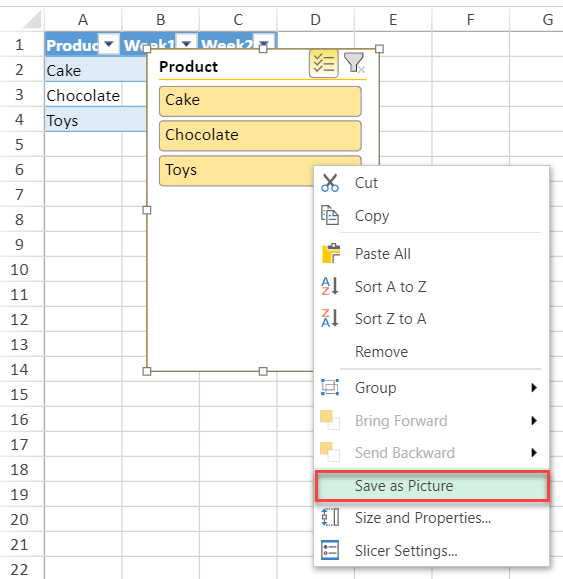
Select the location where you would like to save the image.
Name the file and click Save.
Note:
Slicers retain both the currently selected and mouse-over states during the export process to an image.
Currently, the exported file format is PNG and the file name is the slicer name.
If multiple slicer objects are selected, they will be exported together and all of them will be exported as a file named SpreadShapes by default.


