- SpreadJS Overview
- Getting Started
- JavaScript Frameworks
- Best Practices
-
Features
- Workbook
- Worksheet
- Rows and Columns
- Headers
- Cells
- Data Binding
- TableSheet
- GanttSheet
- ReportSheet
- Data Charts
- JSON Schema with SpreadJS
- SpreadJS File Format
- Data Validation
- Conditional Formatting
- Sort
- Group
-
Formulas
- Built-In Formulas
- Allow Users to Enter Formulas
- Allow Invalid Formulas
- Set Formulas
- Calculation Mode
- Show Cell Formulas
- Create Custom Names
- Create Custom Formulas
- Formula Text Box
- Use Formula Text Box as a Control
- Formula Editor Panel
- Formula Auditing
- Array Formulas
- Dynamic Array Formulas
- Incremental Calculations
- Asynchronous Functions
- Calculating Formulas Outside Worksheets
- Language Package
- Serialization
- Keyboard Actions
- Shapes
- Floating Objects
- Barcodes
- Charts
- Sparklines
- Tables
- Pivot Table
- Slicer
- Theme
- User Management
- Culture
- AI Assistant
- SpreadJS Designer
- Tutorials
- SpreadJS Designer Component
- SpreadJS Collaboration Server
- Touch Support
- Formula Reference
- Import and Export Reference
- Frequently Used Events
- API Documentation
- Release Notes
Calculating Formulas Outside Worksheets
SpreadJS provides a powerful calculation engine that allows you to evaluate formulas and perform calculations outside of worksheet cells. The GC.Spread.Sheets.CalcEngine module contains several utility methods to parse, evaluate, and convert formulas without directly setting them in a worksheet.
Prepare a table containing the sales data.
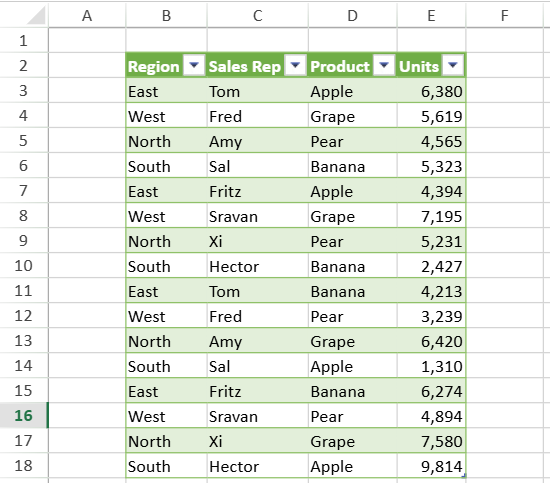
evaluateFormula: Evaluates a specified formula string and returns the result.
Use cases:
When you need to dynamically calculate formula results in code (for example, when processing data in the backend or performing batch validation of formula logic), without relying on worksheet rendering or user actions.
When you need to retain the multiple outputs of an array formula, use preserveArrayResult: true to obtain the complete array.
When generating or parsing formulas in R1C1 format in code.
Method: evaluateFormula(context, formula, baseRow?, baseColumn?, useR1C1?, preserveArrayResult?)
Parameters:
context (Object) – The evaluation context (typically the active sheet object).
formula (string) – The formula string to evaluate.
baseRow (number, optional) – The base row index for relative references.
baseColumn (number, optional) – The base column index for relative references.
useR1C1 (boolean, optional) – Whether to use R1C1 reference style (default:false).
preserveArrayResult (boolean, optional) – Iftrue, returns an array result; otherwise, returns a single value.
Example 1: Obtain the calculation result directly.
var sheet = spread.getActiveSheet();
GC.Spread.Sheets.CalcEngine.evaluateFormula(sheet, '=SUM(Table1[[#Data],[Units]])')
//Result: 84878Example 2: Using Relative References with baseRow and baseColumn
var sheet = spread.getActiveSheet();
GC.Spread.Sheets.CalcEngine.evaluateFormula(sheet, '=Table1[@[Sales Rep]]',2,0);
//Result: Tom
GC.Spread.Sheets.CalcEngine.evaluateFormula(sheet, '=Table1[@[Sales Rep]]',5,0);
//Result: Sal
GC.Spread.Sheets.CalcEngine.evaluateFormula(sheet, '=Table1[@[Sales Rep]]',12,0);
//Result: AmyExample 3: Using R1C1 style with baseRow and baseColumn.
var sheet = spread.getActiveSheet();
GC.Spread.Sheets.CalcEngine.evaluateFormula(sheet, '=R[3]C[3]',0,0,true);
//Result: Grape
GC.Spread.Sheets.CalcEngine.evaluateFormula(sheet, '=R[3]C[3]',2,1,true);
//Result: 5323Example 4: Retrieving Array Results Using preserveArrayResult
var sheet = spread.getActiveSheet();
spread.options.allowDynamicArray = true;
GC.Spread.Sheets.CalcEngine.evaluateFormula(sheet, '=UNIQUE(Table1[[#Data],[Product]])')
//Result: Apple
GC.Spread.Sheets.CalcEngine.evaluateFormula(sheet, '=UNIQUE(Table1[[#Data],[Product]])',null,null,null,true)
//Result: [['Apple'],['Grape'],['Pear'],['Banana']]evaluateFormulaAsync: Evaluates a specified formula string and a promise of the formula result.
type=note
Note:
Doesn’t support the AsyncFunctionEvaluateMode.onInterval or the REFRESH function.
Use cases:
Use custom functions that perform asynchronous tasks.
Integrate with APIs or data sources that return data asynchronously.
Perform long-running calculations that you don't want to freeze the user interface during.
Method: evaluateFormulaAsync(context: Object, formula: string, baseRow?: number, baseColumn?: number)
Parameters:
context: An object representing the evaluation context. In most cases, you should pass the active sheet object (GC.Spread.Sheets.Worksheet).formula: Astringcontaining the formula to be evaluated.type=note
Note:
Only supports A1 reference style.
baseRow(Optional): A number representing the base row index for the formula. Used for relative references if the formula is evaluated outside a cell context.baseColumn(Optional): A number representing the base column index for the formula. Used for relative references if the formula is evaluated outside a cell context.
Return Value:
Returns a Promise that resolves with the result of the formula evaluation.
type=note
Note:
For multiple context.setAsyncResult, the Promise will only resolve the first time.
Examples:
Define a simple custom asynchronous function called ASUM (Asynchronous Sum) that simulates a delay using setTimeout:
// Define the async function ASUM
var asyncSum = function () {};
asyncSum.prototype = new GC.Spread.CalcEngine.Functions.AsyncFunction("ASUM", 1, 255);
// Default value displayed while calculation is pending
asyncSum.prototype.defaultValue = function () {
return "Loading...";
};
// The asynchronous evaluation logic
asyncSum.prototype.evaluateAsync = function (context) {
// Use setTimeout to simulate a 2-second server-side evaluation delay
var args = arguments;
setTimeout(function () {
var result = 0;
// Arguments start from index 1 (index 0 is the context)
for (var i = 1; i < args.length; i++) {
result += args[i];
}
// Set the final result using the context provided
context.setAsyncResult(result * 2); // Example: double the sum
}, 2000); // Simulate 2-second delay
};
// Register the custom function globally
GC.Spread.CalcEngine.Functions.defineGlobalCustomFunction("ASUM", new asyncSum());
// Assuming 'sheet' is an instance of GC.Spread.Sheets.WorksheetBasic Usage with Async Function:
GC.Spread.Sheets.CalcEngine.evaluateFormulaAsync(sheet, "ASUM(2, 2)", 0, 0) .then(result => { console.log("ASUM(2, 2) result:", result); // Expected output after ~2s: ASUM(2, 2) result: 8 }) .catch(error => { console.error("Evaluation error:", error); }); //Result: Promise{8}Parallel Async Functions:
GC.Spread.Sheets.CalcEngine.evaluateFormulaAsync(sheet, "ASUM(2, 2) + ASUM(2, 2)", 0, 0) .then(result => { console.log("ASUM(2, 2) + ASUM(2, 2) result:", result); // Expected output after ~2s: ASUM(2, 2) + ASUM(2, 2) result: 16 }) .catch(error => { console.error("Evaluation error:", error); }); //Result: Promise{16}Series (Nested) Async Functions:
GC.Spread.Sheets.CalcEngine.evaluateFormulaAsync(sheet, "ASUM(ASUM(2, 2), 2)", 0, 0) .then(result => { console.log("ASUM(ASUM(2, 2), 2) result:", result); // Expected output after ~4s (approx 2s for inner + 2s for outer): ASUM(ASUM(2, 2), 2) result: 20 (ASUM(8, 2) -> (8+2)*2 = 20) }) .catch(error => { console.error("Evaluation error:", error); }); //Result: Promise{20}Evaluating Regular (Synchronous) Formulas:
GC.Spread.Sheets.CalcEngine.evaluateFormulaAsync(sheet, "VSTACK(ASUM(2, 2), ASUM(2))", 0, 0) .then(result => { console.log("VSTACK result:", result); // Expected output after ~2s: VSTACK result: [[8],[4]] (ASUM(2,2)->8, ASUM(2)->4) }) .catch(error => { console.error("Evaluation error:", error); }); //Result: Promise{[[8],[4]]}Evaluating Cell/Range References:
GC.Spread.Sheets.CalcEngine.evaluateFormulaAsync(sheet, "1 + 23", 0, 0) .then(result => { console.log("Regular formula result:", result); // Expected output: Regular formula result: 24 }) .catch(error => { console.error("Evaluation error:", error); }); //Result: Promise{24}
expressionToFormula: Converts an expression back to a formula string.
Use cases:
Dynamically build complex formulas (to avoid the risks of string concatenation), Often used together with formulaToExpression.
Parse expressions for custom names and generate the corresponding formulas.
Method: expressionToFormula(context, expression, baseRow?, baseColumn?, useR1C1?)
Parameters:
context (Object) – The context (typically the active sheet object).
expression (GC.Spread.CalcEngine.Expression) – The expression tree to convert.baseRow (number, optional) – The base row index for relative references.
baseColumn (number, optional) – The base column index for relative references.
useR1C1 (boolean, optional) – Whether to use R1C1 reference style (default:false).
Example: Converting a Named Expression to a Formula String
var sheet = spread.getActiveSheet();
sheet.addCustomName('averageUnits', '=AVERAGE(Table1[[#Data],[Units]])');
var cname = sheet.getCustomName("averageUnits");
var expr = cname.getExpression();
GC.Spread.Sheets.CalcEngine.expressionToFormula(sheet,expr);
//Result: AVERAGE(Table1[[#Data],[Units]])formulaToExpression: Parses a formula string into an expression.
Use cases:
You need to programmatically parse existing formulas, modify certain parameters or logic, and then regenerate the formulas.
Check the cells, functions, or dependencies referenced in formulas for data flow analysis or auditing purposes.
When converting between R1C1 and A1 style, you need to first parse the formula into an expression tree and then reconstruct it.
Avoid using strings for formula validation; using Expressions allows for better analysis.
Method: formulaToExpression(context, formula, baseRow?, baseColumn?, useR1C1?)
Parameters:
context (Object) – The evaluation context (typically the active sheet object).
formula (string) – The formula string to evaluate.
baseRow (number, optional) – The base row index for relative references.
baseColumn (number, optional) – The base column index for relative references.
useR1C1 (boolean, optional) – Whether to use R1C1 reference style (default:false).
Example: Converting a formula to an expression object.
var sheet = spread.getActiveSheet();
var expr = GC.Spread.Sheets.CalcEngine.formulaToExpression(sheet, '=CONCAT(Table1[@Region],Table1[@[Sales Rep]],Table1[@Product])',4,0)
//Result:
//expr.functionName is CONCAT
//expr.arguments.length is 3formulaToRanges: Converts a formula string into an array of referenced cell ranges.
Use cases:
Quickly obtain all cell ranges referenced by a formula to build data dependency graphs or perform impact chain analysis.
Highlight all cells referenced by a formula in the UI to help users intuitively understand the formula logic.
When you need to work with the physical position information of a formula (row and column indexes) rather than its logical structure, this method is more direct and efficient than formulaToExpression.
Method: formulaToRanges(sheet, formula, baseRow?, baseCol?)
Parameters:
sheet (GC.Spread.Sheets.Worksheet) – The base worksheet.
formula (string) – The formula to analyze.
baseRow (number, optional) – The base row index for relative references.
baseColumn (number, optional) – The base column index for relative references.
Example: Get all referenced ranges in a formula
var sheet = spread.getActiveSheet();
var result = GC.Spread.Sheets.CalcEngine.formulaToRanges(sheet, '=SUM(A1,A2,A5:C8)');
//Result:
//result.sheetName is Sheet1
//result.ranges:[
// Range {row: 0, rowCount: 1, col: 0, colCount: 1}
// Range {row: 1, rowCount: 1, col: 0, colCount: 1}
// Range {row: 4, rowCount: 4, col: 0, colCount: 3}
// Range {row: 2, rowCount: 16, col: 4, colCount: 1}
//]rangesToFormula: Converts an array of ranges into a formula string.
Use cases:
When you need to dynamically construct range reference formulas based on runtime data (such as automatically adjusting the range according to user selections or data volume).
When handling worksheet references in code, avoid manually concatenating complex reference strings.
You need to flexibly switch between relative references and absolute references.
Method: rangesToFormula(ranges, baseRow?, baseCol?, rangeReferenceRelative?, useR1C1?)
Parameters:
ranges (GC.Spread.Sheets.Range[]) – The ranges to convert.
baseRow (number, optional) – The base row index for relative references.
baseColumn (number, optional) – The base column index for relative references.
rangeReferenceRelative (RangeReferenceRelative, optional) – Specifies reference relativity (absolute/relative).
useR1C1 (boolean, optional) – Whether to use R1C1 style.
Example: Convert an array of ranges into the corresponding formula.
var ranges = [
new GC.Spread.Sheets.Range(0,0,1,1),
new GC.Spread.Sheets.Range(3,3,5,5),
];
GC.Spread.Sheets.CalcEngine.rangesToFormula(ranges,0,0,GC.Spread.Sheets.CalcEngine.RangeReferenceRelative.allRelative);
//Result: 'A1, D4:H8'
GC.Spread.Sheets.CalcEngine.rangesToFormula(ranges,0,0,GC.Spread.Sheets.CalcEngine.RangeReferenceRelative.allAbsolute);
//Result: '$A$1, $D$4:$H$8'
GC.Spread.Sheets.CalcEngine.rangesToFormula(ranges,0,0,GC.Spread.Sheets.CalcEngine.RangeReferenceRelative.colRelative);
//Result: 'A$1, D$4:H$8'
GC.Spread.Sheets.CalcEngine.rangesToFormula(ranges,0,0,GC.Spread.Sheets.CalcEngine.RangeReferenceRelative.allRelative, true);
//Result: 'RC, R[3]C[3]:R[7]C[7]'

