- SpreadJS Overview
- Getting Started
- JavaScript Frameworks
- Best Practices
-
Features
- Workbook
- Worksheet
- Rows and Columns
- Headers
- Cells
- Data Binding
- TableSheet
- GanttSheet
- ReportSheet
- Data Charts
- JSON Schema with SpreadJS
- SpreadJS File Format
- Data Validation
- Conditional Formatting
- Sort
- Group
- Formulas
- Serialization
- Keyboard Actions
- Shapes
- Floating Objects
- Barcodes
- Charts
- Sparklines
- Tables
- Pivot Table
- Slicer
- Theme
- User Management
- Culture
- AI Assistant
- SpreadJS Designer
- Tutorials
- SpreadJS Designer Component
- SpreadJS Collaboration Server
- Touch Support
- Formula Reference
- Import and Export Reference
- Frequently Used Events
- API Documentation
- Release Notes
PivotTable Generation and Explanation
The SpreadJS AI add-on enhances the PivotTable Panel with artificial intelligence capabilities, enabling automatic pivot table layout generation based on natural language input and providing intelligent data analysis within the context of your worksheet data.
To use this feature, you first need to configure the AI Add-on for SpreadJS, refer to AI Assistant
Smart Pivot Layout Generation
Opening the AI Assistant
Open the PivotTable Panel and click the "A" button to display the AI generation panel.
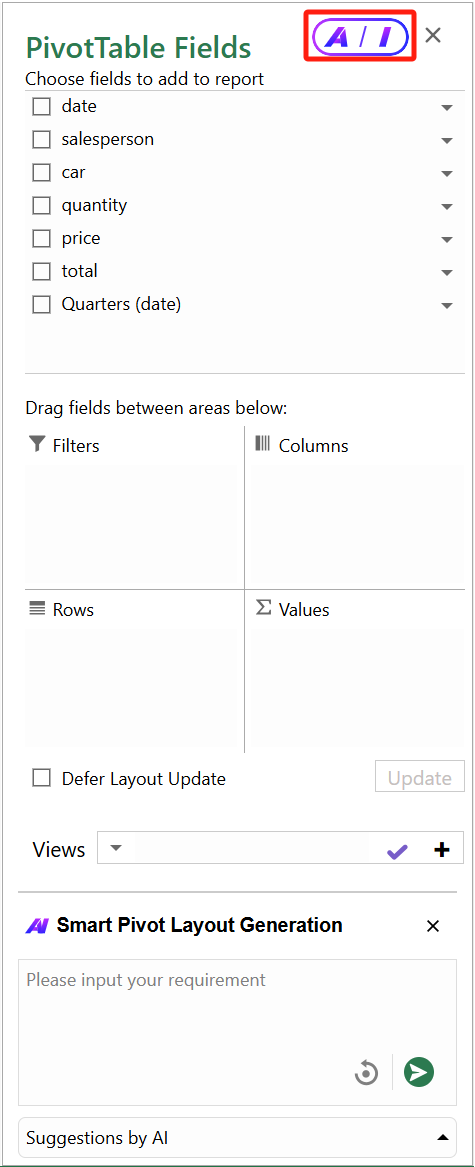
Submit Your Request
Describe your pivot table layout requirements in the input box (e.g., "Show sales by cars and quarters").
Click the "Send" button or press Enter to submit. (Using Shift+Enter to insert a line break).
AI will automatically generate a pivot table layout matching your request.
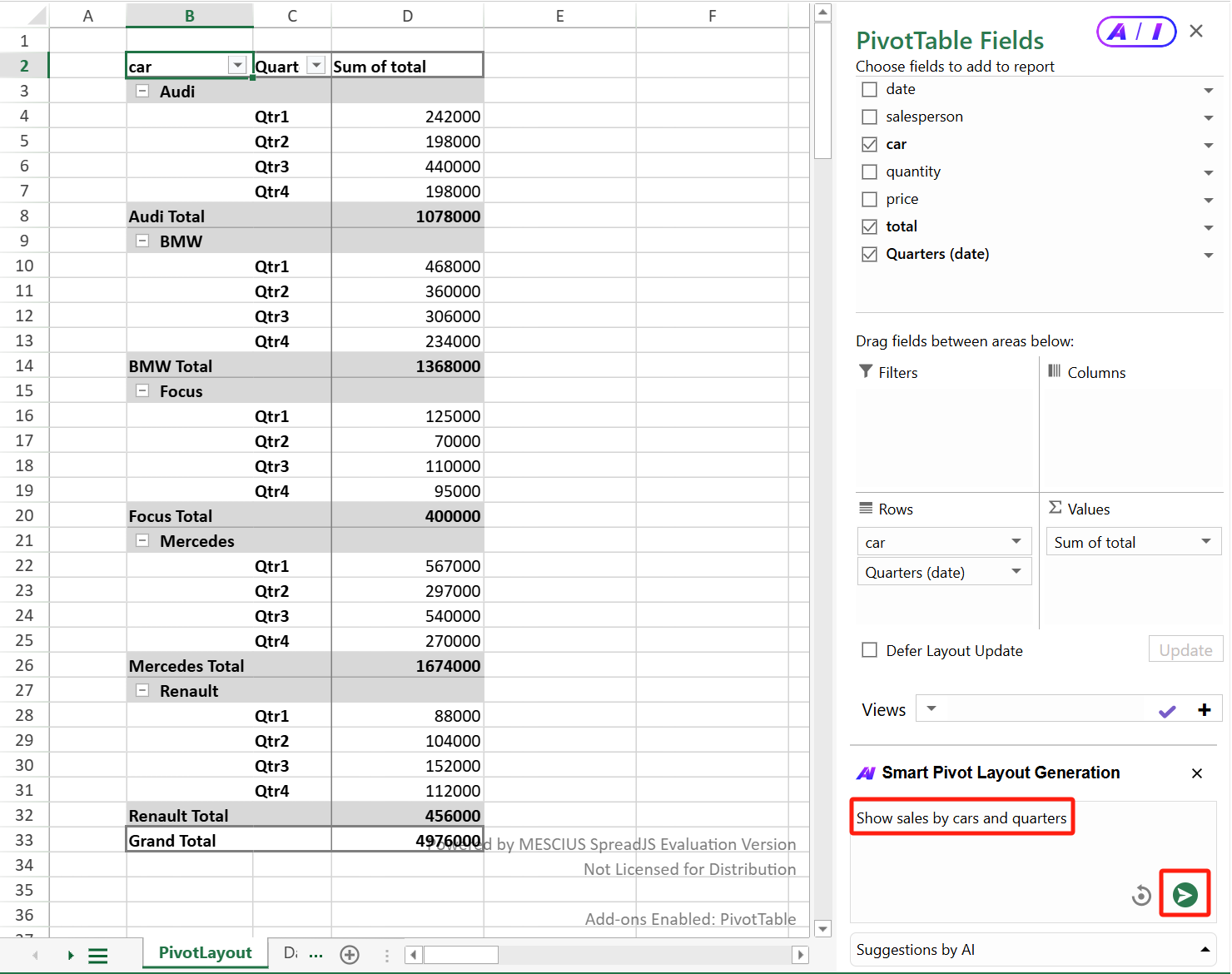
Reset Function
If the generated result does not meet your expectations, click the "Reset" button to revert to the initial state.
Resetting will clear all AI-generated layout changes.
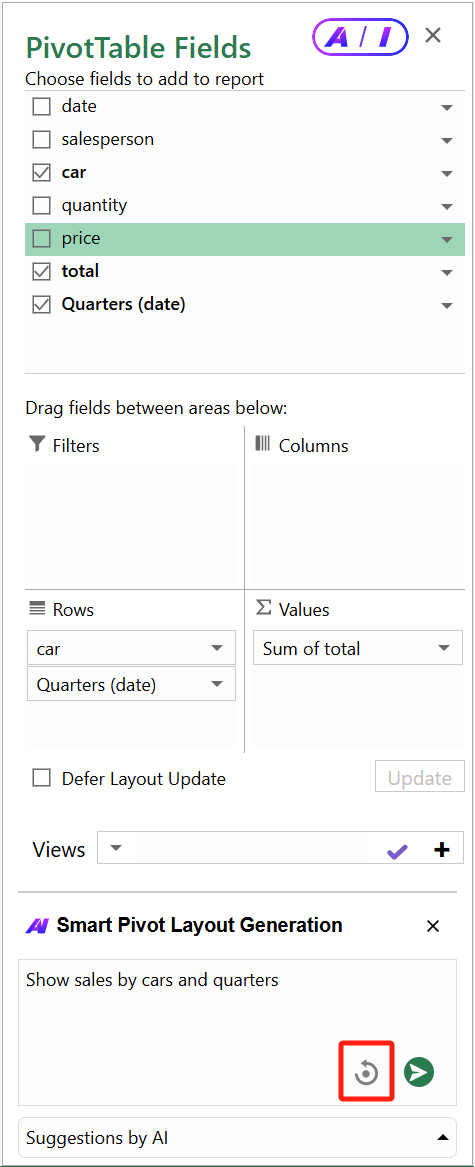
AI Suggestions
Click the "Suggestions by AI" button to receive three automatically generated layout recommendations.
Click any suggestion to apply it immediately.
If unsatisfied, click the refresh button to generate new suggestions.
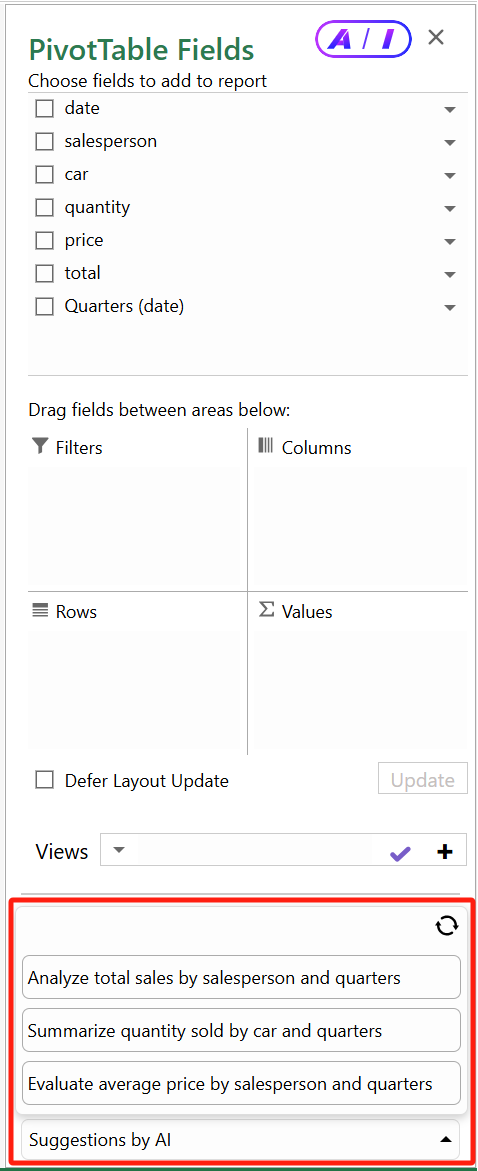
Intelligent Data Analysis
Open Analysis Panel
Click the "I" button to open the AI analysis interface.
Navigate to the Intelligent Data Analysis panel.
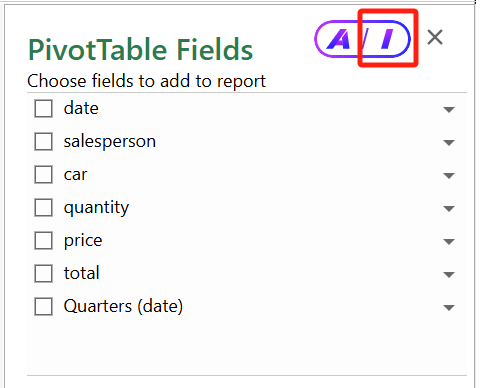
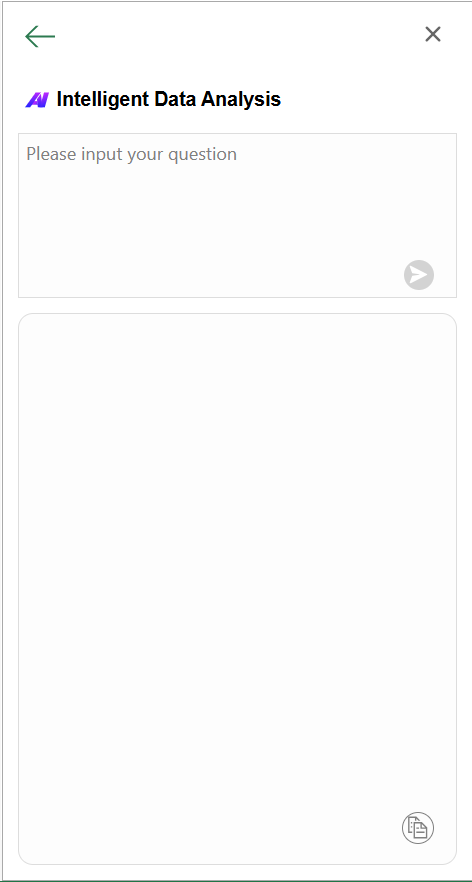
Ask Questions
Enter your question about the pivot table data (e.g., "The person with the highest sales in the third quarter?").
Click Send to submit.
AI will analyze the data and provide a detailed response.
Click the "Copy" button to copy the analysis text to your clipboard.
Click the "Back" button to return to the Pivot Panel layout.
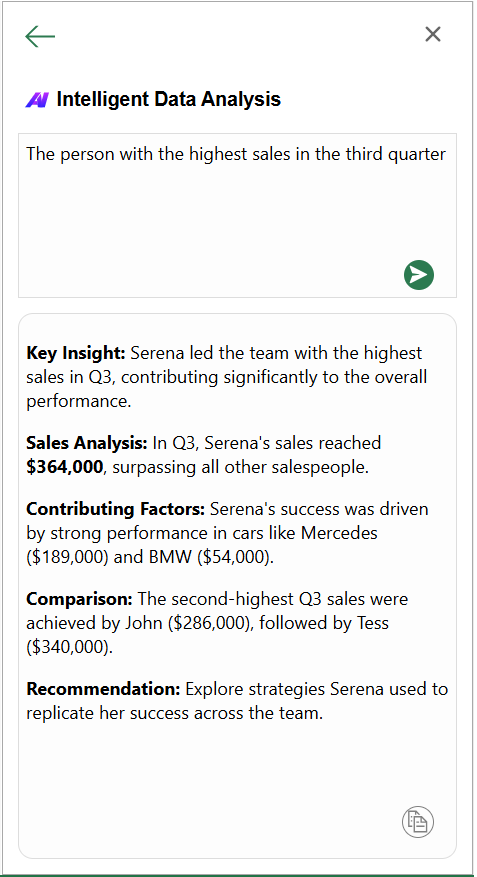
This feature relies on a network connection to call AI services.
AI-generated results should be verified manually for critical data.
Complex data structures may require more detailed descriptions.
In the current version, the AI-assisted feature for PivotTable only supports generating Field Layouts (Dimensions, Measures) and Subtotal Types. More Pivot Table features will be supported for assisted generation in the future.


