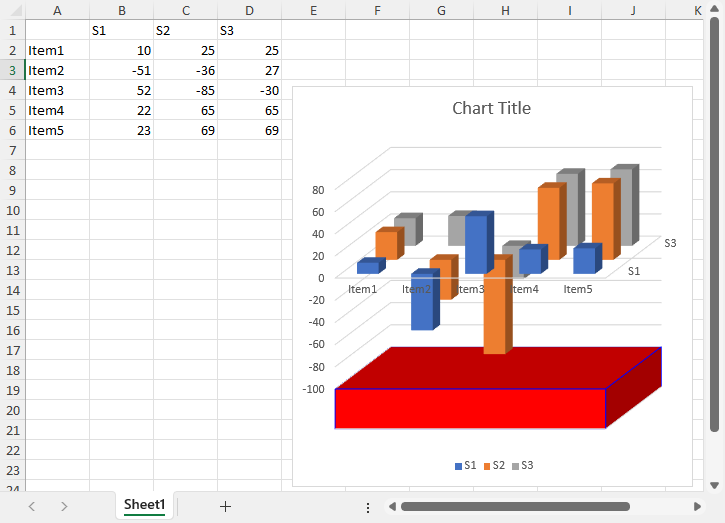- Document Solutions for Excel, Java Edition Overview
- Key Features
- Getting Started
-
Features
- Worksheet
- Workbook
- Comments
- Hyperlinks
- Sort
- Filter
- Group
- Conditional Formatting
- Data Validations
- Data Binding
- Import Data
- Digital Signatures
- Formulas
- Custom Functions
- Shapes
- Document Properties
- Styles
- Form Controls
- Barcodes
- Themes and Colors
- Chart
- Table
- Pivot Table
- Pivot Chart
- Sparkline
- Slicer
- Print Settings
- Logging
- Defined Names
- AI Assistant
- Templates
- Formula Reference
- File Operations
- Use JDK 8 Date Time API
- Document Solutions Data Viewer
- API Reference
- Release Notes
Floor
In DsExcel Java, floor represents the floor of a three-dimensional chart. Using floor as the charting object, you can format the area of a 3-D chart quickly and efficiently.
Users can set the line and fill format of the floor along with its thickness.
To set the floor format in a chart, refer to the following example code.
IShape shape = worksheet.getShapes().addChart(ChartType.Column3D, 200, 50, 300, 300);
worksheet.getRange("A1:D6").setValue(
new Object[][] { { null, "S1", "S2", "S3" }, { "Item1", 10, 25, 25 }, { "Item2", -51, -36, 27 },
{ "Item3", 52, -85, -30 }, { "Item4", 22, 65, 65 }, { "Item5", 23, 69, 69 } });
shape.getChart().getSeriesCollection().add(worksheet.getRange("A1:D6"), RowCol.Columns, true, true);
shape.getChart().getFloor().setThickness(20);
shape.getChart().getFloor().getFormat().getFill().getColor().setRGB(Color.GetRed());
shape.getChart().getFloor().getFormat().getLine().getColor().setRGB(Color.GetBlue());