Hyperlink
DsWord allows you to add, modify, and delete hyperlinks in a document. In DsWord, hyperlink element is represented by the Hyperlink class. You can add a hyperlink in a document using Add method of the HyperlinkCollection class. It can also be modified using the Hyperlink class properties, and deleted using Delete method of the ContentObject class.
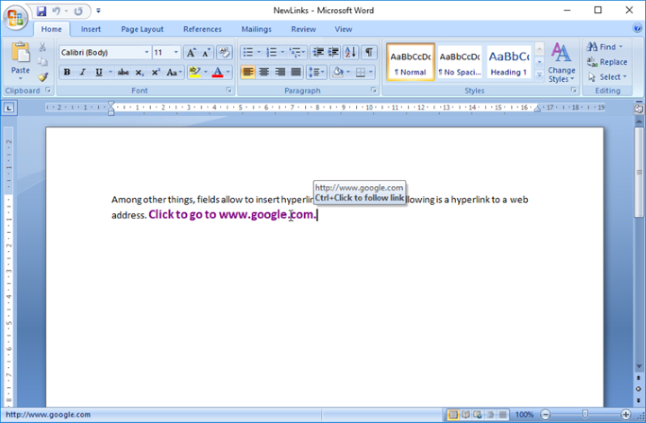
Add Hyperlink
To add a hyperlink in a document:
Access a section in a document where the hyperlink is to be added.
Add a paragraph to the section using Add method of the ParagraphCollection class.
Add a hyperlink to the paragraph using Add method of the HyperlinkCollection class.
var section = doc.Body.Sections.First; //Add the first paragraph var p = section.GetRange().Paragraphs.Add( "Among other things, fields allow to insert hyperlinks into documents." + " Following is a hyperlink to a web address. "); //Add a hyperlink to it Hyperlink link1 = p.GetRange().Hyperlinks.Add(new Uri("http://www.google.com"), "", "Click to go to www.google.com."); //Save the document doc.Save("AddHyperlink.docx");
Modify Hyperlink
To modify a hyperlink:
Access a hyperlink from the hyperlink collection using Hyperlinks property of the RangeBase class. For example, access the first hyperlink of the collection.
Modify the address for the specified link using Address property of the Hyperlink class.
Modify the text content value for the link using Value property of the Text class.
//Load the existing word document doc.Load("AddHyperlink.docx"); //Modify the hyperlink code Hyperlink link1 = doc.Body.Sections.First.GetRange().Paragraphs.First.GetRange().Hyperlinks.First; link1.Address = new Uri("http://developer.mescius.com"); link1.GetRange().Texts[0].Value = "Click to visit MESCIUS, Inc. website"; //Save the document doc.Save("ModifyHyperlink.docx");
Delete Hyperlink
To delete a hyperlink:
Access a hyperlink from the hyperlink collection using Hyperlinks property of the RangeBase class. For example, access the first hyperlink of the collection.
Delete the field using the Delete method of the ContentObject class.
//Load the existing word document doc.Load("AddHyperlink.docx"); //Delete hyperlink to bookmark doc.Body.Sections.First.GetRange().Paragraphs.First.GetRange().Hyperlinks.First.Delete(); //Save the document doc.Save("DeleteHyperlink.docx");
For more information on how to implement hyperlinks using DsWord, see DsWord sample browser.


