- Document Solutions for Word Overview
- Key Features
- Getting Started
- Product Architecture
- Features
- Report Templates
- Samples
- Tutorials
- API Reference
- Release Notes
Shape Hyperlink
Providing hyperlinks in a shape makes it convenient to navigate to the required information. DsWord enables you to use or define hyperlink actions when hovering or clicking on the hyperlink using HyperlinkOnAction class and HyperlinkOnClick and HyperlinkOnHover properties of Shape classes such as Shape, Picture, GroupShape, CanvasShape, and InkShape, which are derived from ShapeBase.
HyperlinkOnAction class provides Address, Action, HighlightClick, Viewed, Target, InvalidUrl, and ScreenTip properties that enable you to set various hyperlink properties when you hover over it or click on it. These properties also allow you to use the Edit Link, Open Link, and Remove Link options in Microsoft Word.
Refer to the following example code to define HyperlinkOnAction and use it in the shape's hyperlink:
static void Main(string[] args)
{
// Initialize GcWordDocument.
var doc = new GcWordDocument();
// Add picture to document.
var image = doc.Body.Paragraphs.Add().AddRun().AddPicture();
// Set picture width and height.
image.Size.Width.Value = 500f;
image.Size.Height.Value = 500f;
// Set poster frame image.
byte[] imageBytes1 = File.ReadAllBytes("sunrise.jpg");
image.ImageData.SetImage(imageBytes1, contentType: "image/jpg");
// Set click and hover actions for hyperlink.
SetHyperlinkOnAction(image.HyperlinkOnClick);
SetHyperlinkOnAction(image.HyperlinkOnHover);
// Save the document.
doc.Save("ShapeHyperlink.docx");
}
// Define HyperlinkOnAction.
static void SetHyperlinkOnAction(HyperlinkOnAction ha)
{
var url = "https://www.youtube.com/watch?v=gsnqXt7d1mU&list=PL4Gr5tOAPttLOY9IrWVjJlv4CtkYI5cI_&index=2";
ha.Address = new Uri(url);
ha.Action = "action";
ha.HighlightClick = true;
ha.Viewed = true;
ha.Target = "target";
ha.InvalidUrl = "invalid url";
ha.ScreenTip = "screen tip";
}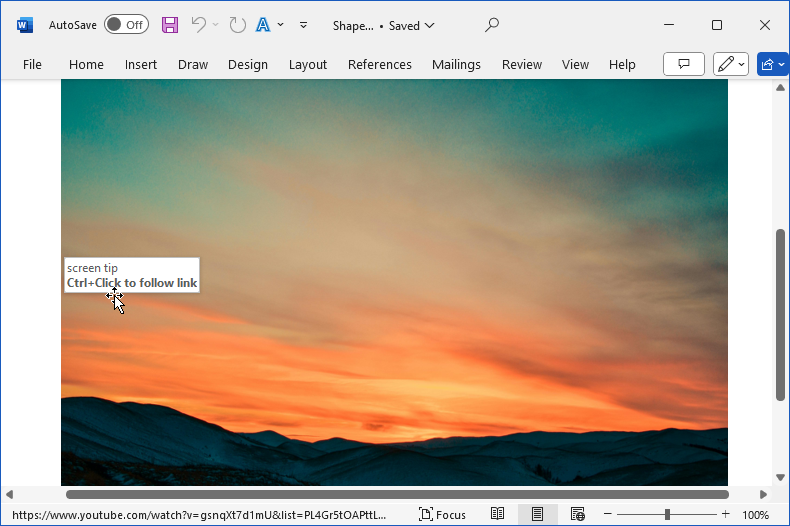
Limitations
DsWord does not parse Sound element of HyperlinkOnClick and HyperlinkOnHover classes present in OpenXml specification.
Microsoft Word does not display the hyperlink context menu options (Edit Link, Open Link, Remove Link) for InkShape.


