Header and Footer
You can add a title to the FlexPie control by setting its Header property. In addition, you may also set a footer by setting the Footer property for the FlexPie control.
There are also some additional properties to customize header and footer text in a FlexPie.
- HeaderStyle: Lets you select the chart header style.
- FooterStyle: Lets you select the chart footer style.
The image below shows how the FlexPie appears after these properties have been set.
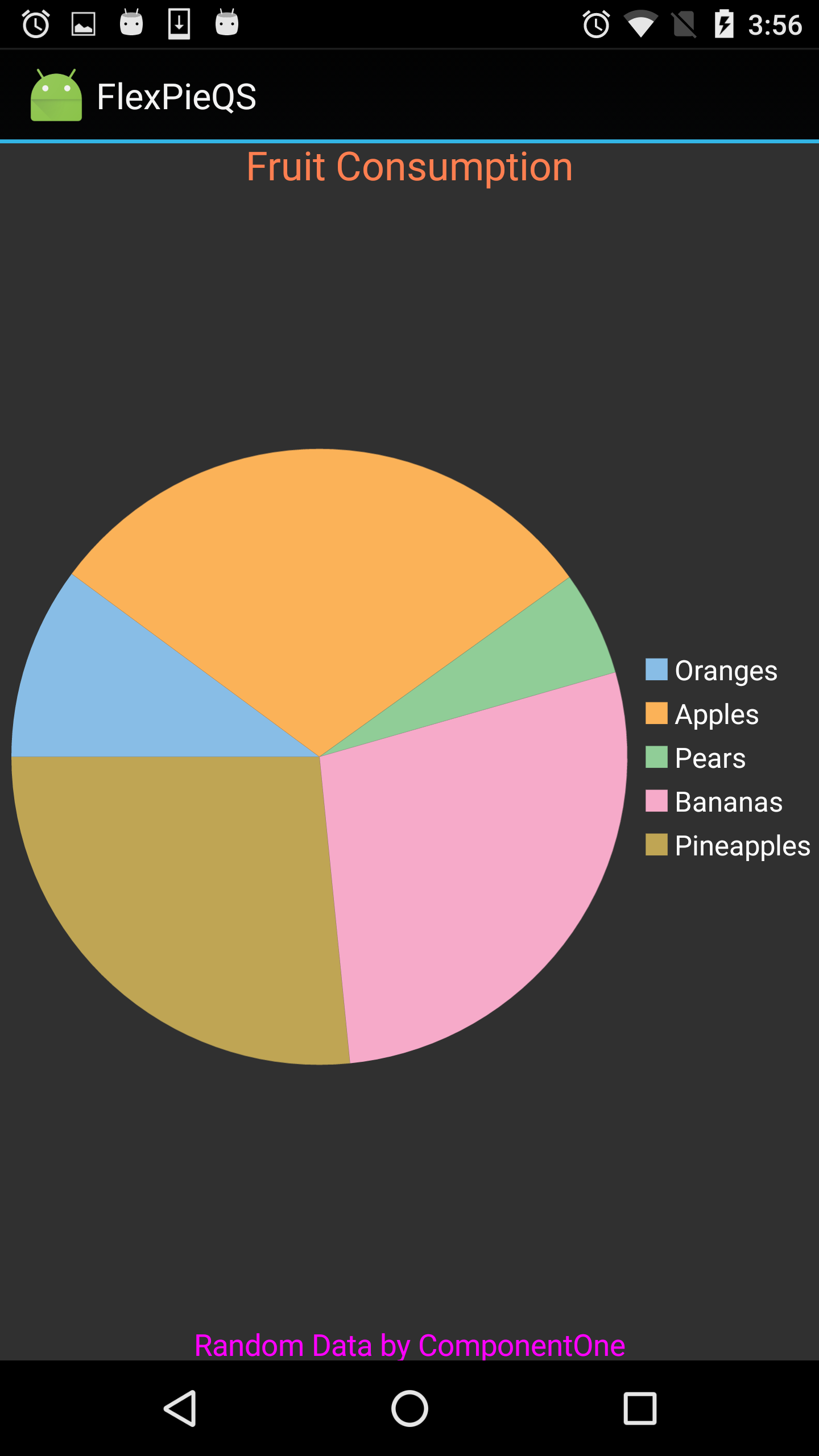
The following code example demonstrates setting these properties in C#. These examples use the sample created in the Quick Start section.
// Setting the Header and Footer
fpie.Header = "Fruit Consumption";
fpie.HeaderStyle.Fill = Color.Coral;
fpie.HeaderStyle.FontSize = 20;
fpie.Footer = "Random Data by ComponentOne";
fpie.FooterStyle.Fill = Color.Fuchsia;
fpie.FooterStyle.FontSize = 15;


