- WPF RichTextBox Overview
- WPF RichTextBox Key Features
- WPF RichTextBox Quick Start
- XAML Quick Reference
- Working with WPF RichTextBox
- Working with the C1Document Object
- Working with C1RichTextBoxToolbar
- Working with C1SimplifiedRichTextBoxToolbar
- Working with RichTextBox Ribbon
- Working with RichTextBox ToolStrip
- Elements Supported in RichTextBox
- C1RichTextBox Appearance
- Spell-Checking
- Template Customization
- C1RichTextBox Samples
- C1RichTextBox Task-Based Help
Formatting Functions
The following code snippets demonstrate the code used for formatting functions in RichTextBox .NET and .NET Framework versions.
.NET Framework
You can also use Ctrl+a shortcut to select the entire text, Ctrl+b shortcut to bold the text, Ctrl+i shortcut to italicize the text, and Ctrl+u shortcut to underline the text.
Foreground Color
rtb.Selection.Foreground = newSolidColorBrush(Colors.Red);
Highlight (background) color
rtb.Selection.InlineBackground = newSolidColorBrush(Colors.Yellow);
Toggle Bold
if(rtb.Selection.FontWeight != null&& rtb.Selection.FontWeight.Value.Weight == FontWeights.Bold.Weight)
{
rtb.Selection.FontWeight = FontWeights.Normal;
}
else
{
rtb.Selection.FontWeight = FontWeights.Bold;
}
Toggle Italic
if(rtb.Selection.FontStyle != null&& rtb.Selection.FontStyle == FontStyle.Italic)
{
rtb.Selection.FontStyle = FontStyle.Normal;
}
else
{
rtb.Selection.FontStyle = FontStyle.Italic;
}
Toggle Underline
var range = rtb.Selection;
var collection = new C1TextDecorationCollection();
if (range.TextDecorations == null)
{
collection.Add(C1TextDecorations.Underline[0]);
}
else if (!range.TextDecorations.Contains(C1TextDecorations.Underline[0]))
{
foreach (var decoration in range.TextDecorations)
collection.Add(decoration);
collection.Add(C1TextDecorations.Underline[0]);
}
else
{
foreach (var decoration in range.TextDecorations)
collection.Add(decoration);
collection.Remove(C1TextDecorations.Underline[0]);
if (collection.Count == 0)
collection = null;
}
range.TextDecorations = collection;
Clear Formatting
rtb.Selection.InlineBackground = null;
rtb.Selection.Foreground = rtb.Foreground;
rtb.Selection.FontWeight = FontWeights.Normal;
rtb.Selection.FontStyle = FontStyle.Normal;
rtb.Selection.TextDecorations = null;
.NET
You can also use Ctrl+a shortcut to select the entire text, Ctrl+b shortcut to bold the text, Ctrl+i shortcut to italicize the text, and Ctrl+u shortcut to underline the text.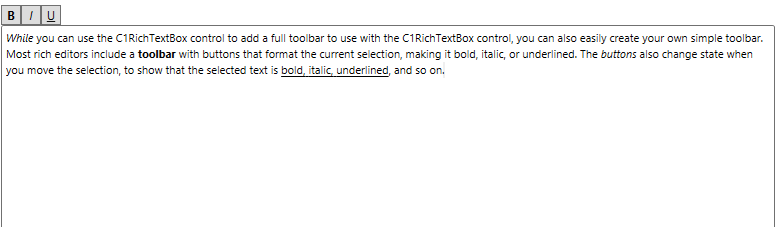
The following code implements Selection, Bold, Italics, and Underline formatting functions.
private void RichTextBoxSelectionChanged(object sender, EventArgs e)
{
var sel = _rtb.Selection;
FontWeight? fw = _rtb.Selection.FontWeight;
_btnBold.IsChecked = fw.HasValue && fw.Value == FontWeights.Bold;
FontStyle? fs = _rtb.Selection.FontStyle;
_btnItalic.IsChecked = fs.HasValue && fs.Value == FontStyles.Italic;
_btnUnderline.IsChecked = (sel.TextDecorations != null);
}
private void UnderlineClick(object sender, RoutedEventArgs e)
{
if (_btnUnderline.IsChecked.HasValue)
{
_rtb.Selection.TextDecorations = _btnUnderline.IsChecked.Value
? C1.WPF.RichTextBox.Documents.C1TextDecorations.Underline
: null;
}
}
private void ItalicClick(object sender, RoutedEventArgs e)
{
FontStyle? fs = _rtb.Selection.FontStyle;
_rtb.Selection.FontStyle = fs.HasValue && fs.Value == FontStyles.Italic
? FontStyles.Normal
: FontStyles.Italic;
}
private void BoldClick(object sender, RoutedEventArgs e)
{
FontWeight? fw = _rtb.Selection.FontWeight;
_rtb.Selection.FontWeight = fw.HasValue && fw.Value == FontWeights.Bold
? FontWeights.Normal
: FontWeights.Bold;


