WPF Ribbon Overview
WPF Ribbon, is a ribbon-style flat menu similar to what Microsoft offers in its Office 365 applications. With tabs, groups, numerous supported group items, toolbars, and above all, the simplified view, Ribbon lets you create latest Microsoft Office 2019 style applications with minimal code and great functionality.
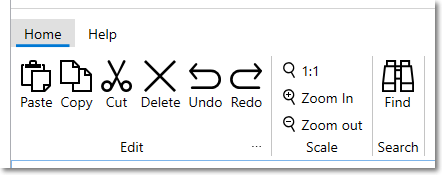
One can easily categorize the related menu items into tabs and then groups for an organized and clean user interface. Support for contextual tab group gives you further flexibility to show some tabs only when they are required. The API of WPF Ribbon provides all these features without any compromise on the run-time performance of your application. The Ribbon control is apt for scenarios where application requires a high number of tools.
The C1.WPF.Ribbon assembly also provides a more appropriate choice for users for scenarios where only a small number of tools need to be used, that is the ToolStrip control. C1ToolStrip represents a strip where one or more controls can be added.

For information on installing ComponentOne Studio WPF Edition, licensing, technical support, namespaces and creating a project with the control, please visit Getting Started with WPF Edition.
Documentation | Product Samples |
|---|---|
Create Your First Application using Ribbon ToolStrip Elements | Product samples are located at Documents\ComponentOne Samples\WPF\vx.x\CS\Ribbon on your system, if you have installed the samples while installing WPF Edition using ComponentOneControlPanel.exe. |
Blogs | Videos |
API Reference | |
API Reference | |


