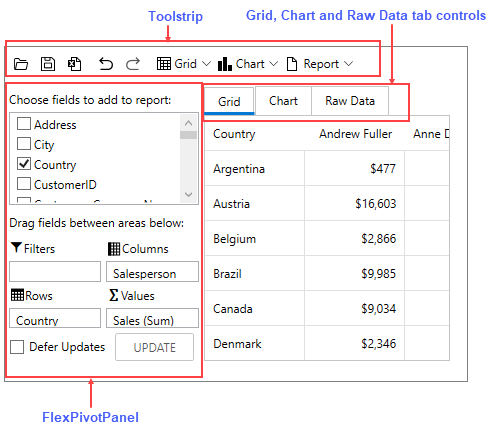FlexPivotPage
FlexPivotPage is designed for quick and easy development of FlexPivot applications. The FlexPivotPage control provides a comprehensive user interface (UI) for FlexPivot applications. FlexPivotPage comprises a tool strip at the top with commonly used commands, FlexPivotPanel on the left and tabbed region on the right. The FlexPivotPanel control allows users to select and customize data fields. The tabbed region contains Grid, Chart and Raw Data tabs to display data in different forms.
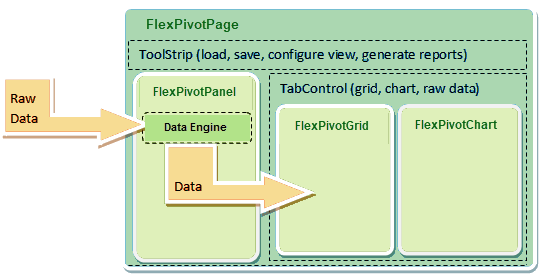
The FlexPivotPage object model exposes the integrated controls for you to easily customize them by adding or removing the interface elements as per your requirements. You can also use the source code of the control for extensive customization and implement them according to the specifications of your application.