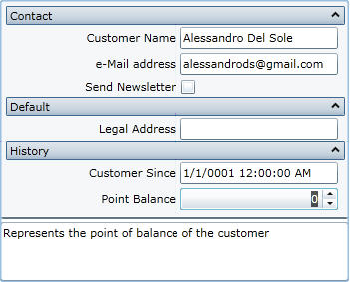- Extended Library for WPF and Silverlight Overview
- Accordion
- Book
- ColorPicker
- CoverFlow (Silverlight Only)
- Expander
- HtmlHost (Silverlight Only)
- PropertyGrid
- Rating (WPF Only)
- Reflector (Silverlight Only)
Showing Property Descriptions
By default the C1PropertyGrid control does not display descriptions for properties users can edit at run time. However, in some case, you may want to display additional information about the properties being edited. The C1PropertyGrid control allows you to show a description for each property, similar to the Description pane in the Visual Studio Properties window. You can make property descriptions visible by setting the C1PropertyGrid.ShowDescription property to True. This will add a description area at the bottom of the C1PropertyGrid control, showing the description for the property currently focused. The description, which can be added using the Display.Description attribute, appears similar to the following image: