Indeterminate Mode
The ProgressBar control provides two different states to visualize the progress of a task. The default state in the ProgressBar control is the 'determinate' state, where you can provide an exact estimation of the progress of the control.
The image below depicts the default determinate state:

The user can also enable a state in the ProgressBar control to denote that the progress of a task cannot be determined or estimated, known as the Indeterminate state. This feature can be set using the IsIndeterminate property.
The code snippet below shows how to set the IsIndeterminate property.
<c1:C1ProgressBar IsIndeterminate="True" />


