Quick Start
The following quick start guide is intended to get you up and running with the Menu control. In this quick start, you start with creating a new application, adding the Menu control to it and then adding the MenuItems to the Menu control.
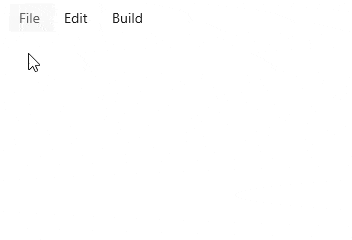 |
|---|
Create a WinUI Application and add References
- In Visual Studio, create a new WinUI App. For detailed steps, see Configure WinUI Application.
- In the Solution Explorer, right click Dependencies and select Manage NuGet Packages.
- In NuGet Package Manager, select nuget.org as the Package source.
- Search and select the following package and click Install.
- C1.WinUI.Menu
Configure the Menu control
Declare the namespace using the following code in XAML:
xmlns:c1 ="using:C1.WinUI.Menu"Place the cursor between the <Grid></Grid> tag and add the following code to create a menu using the C1Menu class, set its orientation and alignment.
<c1:C1Menu x:Name="WordMenu" Orientation="Horizontal" VerticalAlignment="Top"></c1:C1Menu>Add items to the menu using C1MenuItem class using the following code.
<c1:C1MenuItem Header="File"> <c1:C1MenuItem Header="New"> <c1:C1MenuItem Header="Document"/> <c1:C1MenuItem Header="Project"/> </c1:C1MenuItem> <c1:C1MenuItem Header="Open"> <c1:C1MenuItem Header="Document"/> <c1:C1MenuItem Header="Project"/> <c1:C1MenuItem Header="Recent Document 1"> </c1:C1MenuItem> <c1:C1MenuItem Header="Recent Document 2"> </c1:C1MenuItem> </c1:C1MenuItem> <c1:C1MenuItem Header="Close Solution"/> <c1:C1MenuItem Header="Save"/> <c1:C1MenuItem Header="Exit"/> </c1:C1MenuItem> <c1:C1MenuItem Header="Edit"> <c1:C1MenuItem Header="Undo"/> <c1:C1MenuItem Header="Redo"/> </c1:C1MenuItem> <c1:C1MenuItem Header="Build"/>
Build and Run the Project
- Click Build | Build Solution to build the project.
- Press F5 to run the project.


