- Editor for WinForms Overview
- Key Features
- Editor for WinForms Elements
- Editor for WinForms Quick Start
- C1Editor Design-Time Support
-
C1Editor Run-Time Elements
- C1Editor Dialog Boxes
- Keyboard Shortcuts
- Creating an XHTML Editor in Code
- Editor for WinForms Samples
- Editor for WinForms Task-Based Help
Cell Properties
Right-click a table and select Cell Properties to access this dialog box.
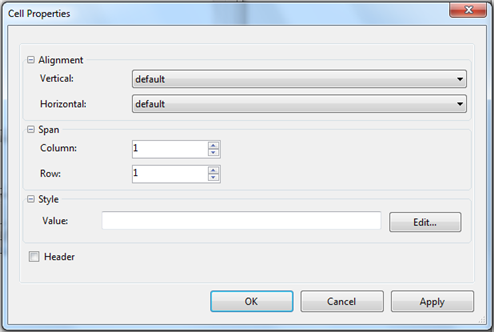
Alignment
| Vertical | Click the drop-down arrows to specify the vertical alignment: top, middle, or bottom. |
|---|---|
| Horizontal | Click the drop-down arrows next to Horizontal to specify the alignment: left, center, or right. |
Span
| Column | Enter a number to determine how many columns the property changes should affect. |
|---|---|
| Row | Enter a number to determine how many rows the property changes should affect. |
Header
Select this checkbox format the text in a cell as a header, or centered and bold.


