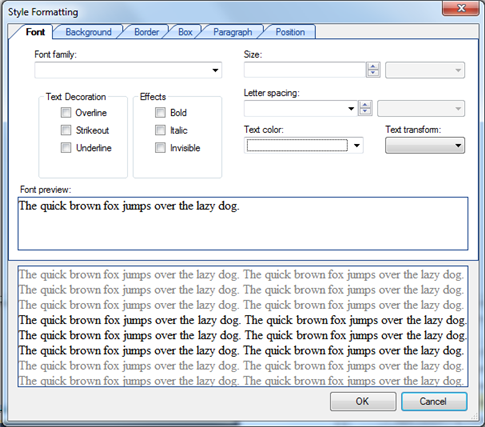- Editor for WinForms Overview
- Key Features
- Editor for WinForms Elements
- Editor for WinForms Quick Start
- C1Editor Design-Time Support
-
C1Editor Run-Time Elements
- C1Editor Dialog Boxes
- Keyboard Shortcuts
- Creating an XHTML Editor in Code
- Editor for WinForms Samples
- Editor for WinForms Task-Based Help
Style Formatting Dialog Box
The Style Formatting dialog box can be accessed by right-clicking text in the editor and selecting Formatting or by clicking the Edit button in the Style section of the following dialog boxes: Bookmark, Movie in Flash Format Properties, Hyperlink, Picture, Table, Row Properties, Column Properties, and Cell Properties.
The Style Formatting dialog box consists of six tabs: Font, Background, Border, Box, Paragraph, and Position. Note that not all tabs are available for each of the dialog boxes.