Page Layout and Alignment
C1OutBar can be docked to the top, left, right or bottom on the container that the C1CommandDock has been assigned to.
The following image shows two C1OutBars docked to the left and right side of the form. Each C1OutBar is docked inside a C1CommandDock.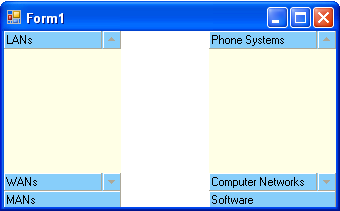
C1OutBar provides various options for the text and image alignment in the pages. The image or text in the pages can be aligned to the left, right, or center of the title pages/outpages in the C1OutBar control by using the Align property.
When you have text and an image displayed in the page title you may want to control whether the text is displayed above, below, to the left or to the right of the image. You can use PageLayout property to set the text above, below, to the left or to the right of the image in the page title. The default value for the PageLayout property is TextOnRight.
The following table shows the values for the PageLayout property.
| Property Setting | Image |
|---|---|
| PageLayout.TextOnRight | 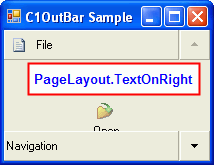 |
| PageLayout.TextonLeft | 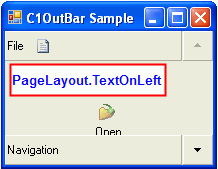 |
| PageLayout.TextAbove | 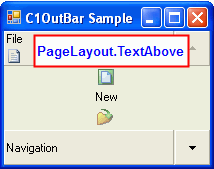 |
| PageLayout.TextBelow | 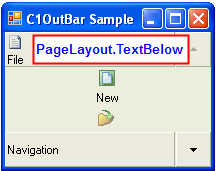 |


