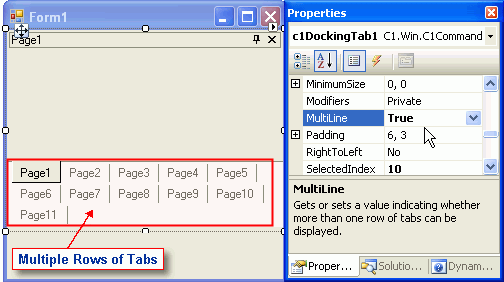- Menus and Toolbars for WinForms Overview
- Key Features
- Overview
- Design-Time Support
- Menus and Toolbars Overview
- DockingTab Overview
- NavBar Overview
- OutBar Overview
- TopicBar Overview
- RadialMenu Overview
- Menus and Toolbars for WinForms Samples
-
Menus and Toolbars for WinForms Task-Based Help
- Menu Tasks
- ToolBar Tasks
- Context Menu Tasks
-
DockingTab Tasks
- Adding a Scrollbar to a DockingTab
- Closing a DockingTabPage
- Determining if the DockingTab is Floating
- Displaying Multiple Tab Rows
- Displaying the Same Set of Controls on each DockingTabPage
- Enabling DockingTab Docking and Floating
- Enabling or Disabling Focus Cues
- Loading and Saving the Layout of the DockingTab
- Moving Tab Pages at Run Time
- Pinning the DockingTab
- Preventing the Tabs from Receiving Focus on Mouse Click
- Restricting the Usage of Specific Tabs
- NavBar Tasks
- OutBar Tasks
- TopicBar Tasks
Displaying Multiple Tab Rows
To display more than one row of tab in a C1DockingTab, set the MultiLine property of the C1DockingTab class to True. To do this, complete the following tasks:
- Set the MultiLine property of the C1DockingTab class to True.
- Right-click on Page1 of the C1DockingTabPage and select Add Page from its context menu. Add several pages to the C1DockingTab. The tabs continue to another row.