- List for WinForms Overview
- Key Features
- Design-Time Support
- Quick Start
- Data Binding
- List Items
- Data Views
- Data Presentation
- Format
- Split Presentation
- Search
- Sort
- Navigation
- Scroll Bar
- Selection
- Virtualization
- Display Images
- ToolTips
- Bookmarks
- Export, Import, and Print
- Customization
- Styling and Appearance
- Integration with C1Combo
List lets you print the list and perform various basic and advanced print settings using its built-in methods and properties. Let us explore how to use these methods and properties to print the List.
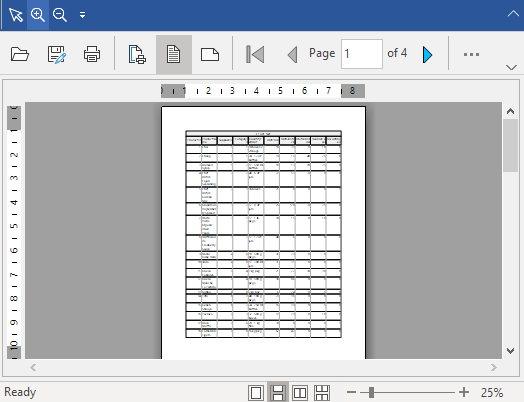
type=note
Note: C1List's printing features uses the C1.Win.Printing NuGet package, which provides three libraries: C1.PrintDocument, C1.Win.PrintPreview and C1.Win.RibbonPreview.
Print List
You can use Print method of the PrintInfo class to print the entire list and its content. This method has an optional parameter, printerSettings that allows you to specify the printer settings.
The following code demonstrates how to print the list and its content.
//print the list
c1List1.PrintInfo.Print();
Print Options
The PrintInfo class provides various options to print the list. It lets you set many advanced printing options such as header and footer fonts, page margins, page orientation, and much more.
Use the following code to print the List using advanced print options. The following code example sets the page footer, footer height, and bottom margin.
c1List1.PrintInfo.PageFooter = "All Rights Reserved";
c1List1.PrintInfo.PageFooterHeight = 10;
c1List1.PrintInfo.PageSettings.Margins.Bottom = 15;


