- List for WinForms Overview
- Key Features
- Design-Time Support
- Quick Start
- Data Binding
- List Items
- Data Views
- Data Presentation
- Format
- Split Presentation
- Search
- Sort
- Navigation
- Scroll Bar
- Selection
- Virtualization
- Display Images
- ToolTips
- Bookmarks
- Export, Import, and Print
- Customization
- Styling and Appearance
- Integration with C1Combo
Custom Styles
List enables you to style the control using custom styles. Let us explore how to style the list and its content using the custom styles.
Create Custom Style
For applying custom styles, you need to create a custom style as an object of the Style class and add it to the Styles collection using the Add method. Then, define its properties and apply it to a row, column or cell range whenever required. This approach is very useful when you need to repeatedly use a particular style.
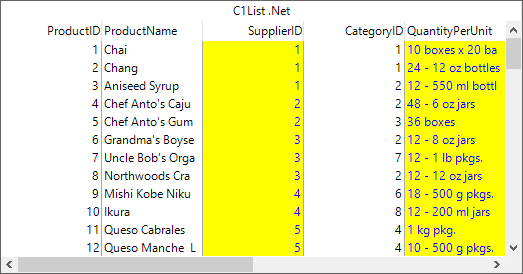
Use the following code to create re-usable custom styles for the List control.
//define a custom style
Style customStyle = new Style();
customStyle.BackColor = Color.Yellow;
customStyle.ForeColor = Color.Blue;
//Add custom style to style collection
c1List1.Styles.Add(customStyle);
//assign custom style
c1List1.Splits[0].DisplayColumns[2].Style = customStyle;
c1List1.Splits[0].DisplayColumns[4].Style = customStyle;


