Validation
InputPanel displays a default red frame automatically around an input component whenever user provides an invalid input. Appearance of the default red frame can be customized by using the ErrorFrameColor and ErrorFrameThickness properties of the C1InputPanel class. For more information, see Customize Error Frame.
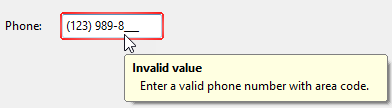
In addition to the visual alert, you can also provide a text alert for invalid input. InputPanel has an ErrorText property that displays the specified string as a popup error when you move the mouse over the input component.
csharp
mtb.Mask = "(000)000-0000";
mtb.ErrorText = "<table><tr><td><b>Invalid value</b></td></tr>" +
"<tr><td style = 'margin:1 12'>Enter a valid phone number with area code.</td></tr></table>";
vbnet
mtb.Mask = "(000)000-0000"
mtb.ErrorText = "<table><tr><td><b>Invalid value</b></td></tr>" &
"<tr><td style = 'margin:1 12'>Enter a valid phone number with area code.</td></tr></table>"


