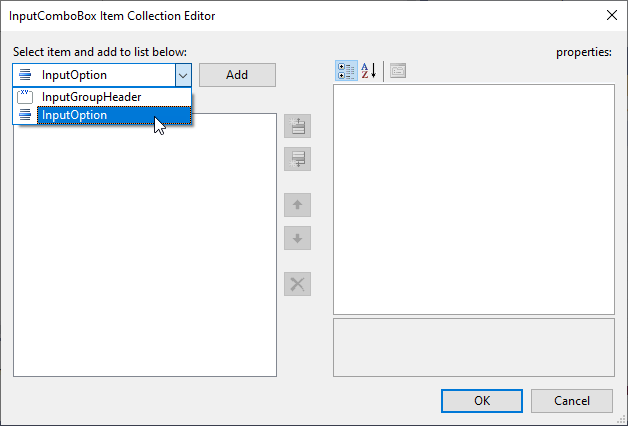Collection Editors
InputPanel provides several collection editors to make your programming task a lot easier. All these collections editors have a similar layout with list of components displayed in the order of their placement in the left hand pane and the Properties window in the right hand side pane. Buttons in the center allow you to add, insert, move and remove InputPanel components. The interface lets you configure each InputPanel components using the Properties window.
C1InputPanel Item Collection Editor
InputPanel provides a WYSIWYG (“What you see is what you get”) designer interface to add, move or remove InputPanel components. You can access the C1InputPanel Item Collection Editor through Edit Items option available in tasks menu or context menu. Another way of accessing the editor is to click the ellipsis button next to Items property in the Properties window of InputPanel.
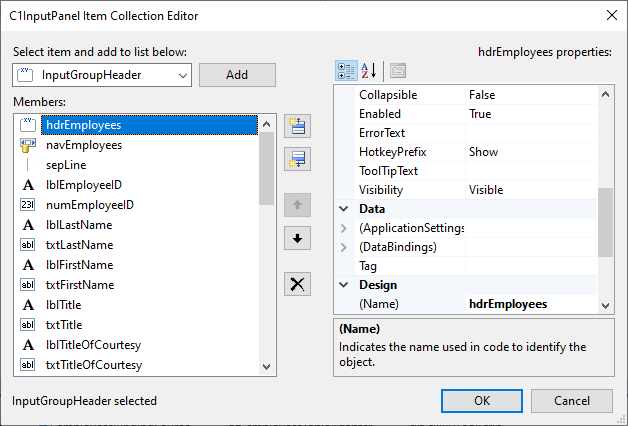
InputMenu Item Collection Editor
InputMenu Item Collection Editor lets you add the menu items to the InputMenu component. The collection editor lets you add InputGroupHeader, InputButton, InputMenu, InputSeparator and an InputSplitButton as its sub-components. You can access the collection editor by clicking the ellipsis button next to Items property in Properties window of the InputMenu. Another way of accessing the interface is by selecting the Edit Items option in the context menu of InputMenu control.
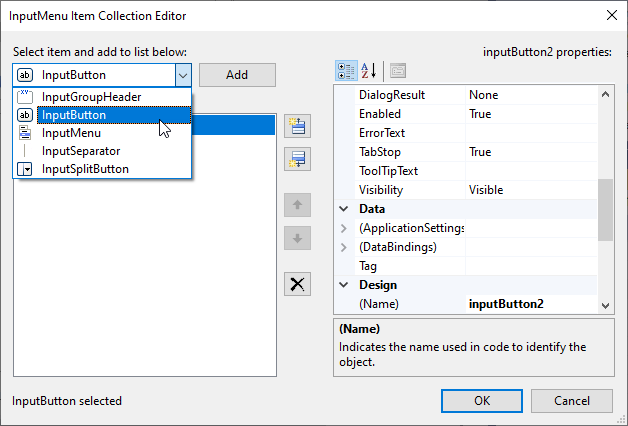
InputSplitButton Item Collection Editor
InputSplitButton Item Collection Editor lets you add the menu items to the InputSplitButton component. The collection editor lets you add InputGroupHeader, InputButton, InputMenu, InputSeparator and an InputSplitButton as its sub-components. You can access the editor by clicking the ellipsis button next to Items property in Properties window of the InputSplitButton. Another way of accessing the interface is by selecting the Edit Items option in the context menu of InputSplitButton control.
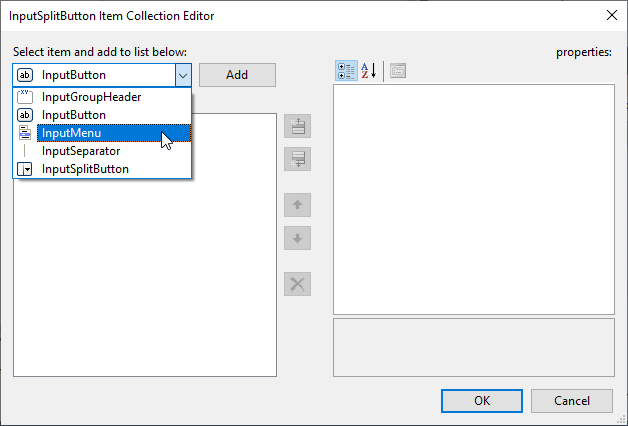
InputComboBox Item Collection Editor
InputComboBox Item Collection Editor lets you add options to the InputComboBox component. The collection editor lets you add InputGroupHeader and Input option as its sub-components. You can access the editor by clicking the ellipsis button next to Items property in Properties window of the InputComboBox.