- Input for WinForms Overview
- Key Features
- Design-Time Support
- Using the C1Input Controls
- Customizing C1Input's Appearance
-
Input for WinForms Task-Based Help
- Adding a Drop-Down Form
- Binding C1CheckBox
- Setting the Calendar Drop-down
- Customizing Appearance Using Visual Styles
- Customizing the C1DateEdit Control
- Displaying Clicked C1DropDown Buttons in a Text Box
- Navigating the C1DateEdit Control
- Displaying a Border Color for the C1Input Controls
- Showing a Message Box when the Border Color Changes
- Set IME Mode
- Move Focus
- Select Specific Calendar Type
- Spin Up/Spin Down Programmatically
- Change Up-Down Button Alignment
- Input for WinForms Samples
- Input for WinForms Tutorials
Customizing the C1DropDownControl
This topic shows how you can customize the C1Input.C1DropDownControl.
To make only the drop-down button visible:
- Expand the VisibleButtons property node.
- Set UpDown to False. Note that the DropDown default is set to True. The control should now look like the image below:
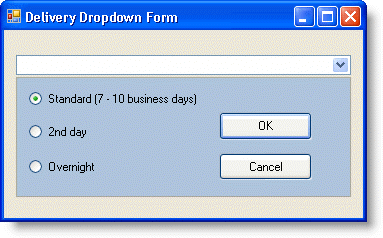
To make the width of the drop-down form equal to the width of the control:
- Select the drop-down form.
- Set Options.AutoResize to True.


