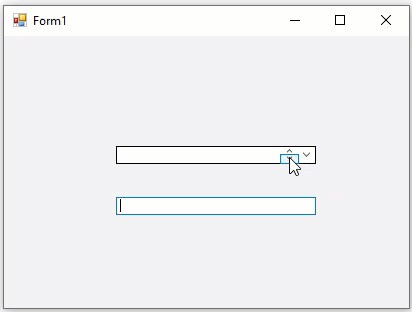- Input for WinForms Overview
- Key Features
- Design-Time Support
- Using the C1Input Controls
- Customizing C1Input's Appearance
-
Input for WinForms Task-Based Help
- Adding a Drop-Down Form
- Binding C1CheckBox
- Setting the Calendar Drop-down
- Customizing Appearance Using Visual Styles
- Customizing the C1DateEdit Control
- Displaying Clicked C1DropDown Buttons in a Text Box
- Navigating the C1DateEdit Control
- Displaying a Border Color for the C1Input Controls
- Showing a Message Box when the Border Color Changes
- Set IME Mode
- Move Focus
- Select Specific Calendar Type
- Spin Up/Spin Down Programmatically
- Change Up-Down Button Alignment
- Input for WinForms Samples
- Input for WinForms Tutorials
Displaying Clicked C1DropDown Buttons in a Text Box
To display clicked C1DropDownControl buttons in a text box, use the C1DropDownControl.UpDownButtonClick event. In this example, the output will be displayed in a textbox (TextBox1).
To write code in Visual Basic
Private Sub C1DropDownControl1_UpDownButtonClick(ByVal sender As Object, ByVal e As C1.Win.C1Input.UpDownButtonClickEventArgs) Handles C1DropDownControl1.UpDownButtonClick
If (e.Delta = 1) Then
Me.TextBox1.AppendText("Up " & ControlChars.CrLf)
ElseIf (e.Delta = -1) Then
Me.TextBox1.AppendText("Down " & ControlChars.CrLf)
End If
End Sub
To write code in C#
private void c1DropDownControl1_UpDownButtonClick(object sender, C1.Win.C1Input.UpDownButtonClickEventArgs e)
{
if ((e.Delta == 1))
{
this.textBox1.AppendText("Up\r\n");
}
else if ((e.Delta == -1))
{
this.textBox1.AppendText("Down\r\n");
}
}
This topic illustrates the following:
When the Up or Down buttons are clicked in the C1DropDownControl, the words Up or Down will appear in a textbox to indicated which button was pressed.