- Input for WinForms Overview
- Key Features
-
Design-Time Support
- C1Button Tasks Menu
- C1CheckBox Tasks Menu
- C1ComboBox Context Menu
- C1ComboBox Tasks Menu
- C1DateEdit Tasks Menu
- C1DbNavigator Tasks Menu
- C1DropDownControl Tasks Menu
- C1Label Tasks Menu
- C1NumericEdit Tasks Menu
- C1RangeSlider Tasks Menu
- C1Range Slider Context Menu
- C1SplitButton Context Menu
- C1SplitButton Tasks Menu
- C1TextBox Tasks Menu
- C1ColorPicker Tasks Menu
- C1FontPicker Tasks Menu
- Using the C1Input Controls
- Customizing C1Input's Appearance
- Input for WinForms Task-Based Help
- Input for WinForms Samples
- Input for WinForms Tutorials
C1RangeSlider Tasks Menu
In the C1RangeSlider Tasks menu you can quickly and easily set the VisualStyle property for the C1RangeSlider Control.
To access the C1RangeSlider Tasks menu, click on the smart tag ( ) in the upper-right corner of the control. This will open the C1RangeSlider Tasks menu.
) in the upper-right corner of the control. This will open the C1RangeSlider Tasks menu.
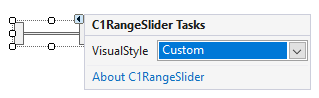
The C1RangeSlider Tasks menu operates as follows:
VisualStyle
Clicking the drop-down arrow in the VisualStyle drop-down opens a list of different VisualStyle enumeration options, such as System, Office2007Blue, Office2007Black, Office2007Silver, Custom, Office2010Blue, Office2010Black, and Office2010Silver. The default value is Custom.
For more information on how to set the VisualStyle property, see Customizing Appearance Using Visual Styles.
About C1.Win.C1 Input
Clicking the About C1.Win.C1Input link displays the About ComponentOne Input dialog box, which is helpful in finding the version number of the control and online resources.
See Also
Documents


