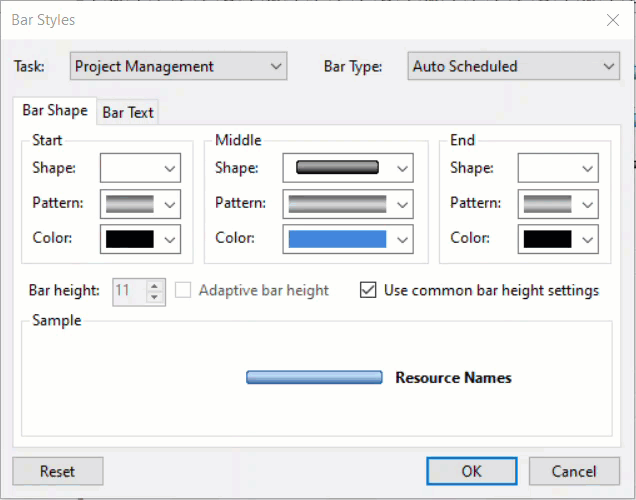Bar Styles
GanttView control provides a wide set of options for modifying the appearance of a task bar. By default, a rectangular shaped bar represents each task, but you can easily modify this behavior by adding a customized bar style to the BarStyleCollection class using the BarStyles property of the C1GanttView class. You can specify the bar type using the BarType property of the BarType class which takes BarType enumeration to set the bar type to one of the following:
- Auto Scheduled
- Manually Scheduled
- Progress Bar
- Summary Progress Bar
- Group Task
- Summary
- Project Summary
- Project Summary
- Milestone
- Deadline
- Duration Only
- Duration Only (Milestone)
- Start Only
- Finish Only
- Inactive Task
- Inactive Milestone
- Inactive Summary
- Inactive Duration Only
The following GIF displays different built-in bar type Styles in GanttView: