End-User Capabilities
Expression Editor provides various features that enable end-users to interact with the control. These capabilities of the Expression Editor control are as follows:
Syntax Highlighting
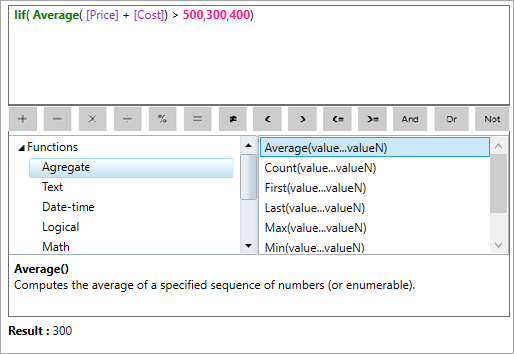
Expression Editor uses different colors to display functions and fields, just like the SQL Query editor. As these items are differently colored, it increases the readability of expressions thereby making it easy to differentiate between functions, operators, and fields. SyntaxHighlighting property of C1ExpressionEditor class controls whether the items of expression should be highlighted. Note that operators and constants are not highlighted.
Smart Code Completion
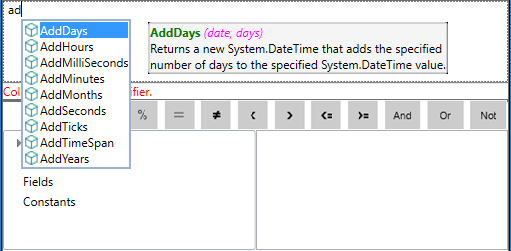
When you type expressions, Expression Editor completes it by providing recommendations of possible functions or fields in a list based on what you type. This feature helps to complete expression quickly and reduces the chance of making typing errors.
Note that the smart code completion functionality only responds to the keyboard input and does not provide any recommendations when you paste text in the editor.
Error Reporting
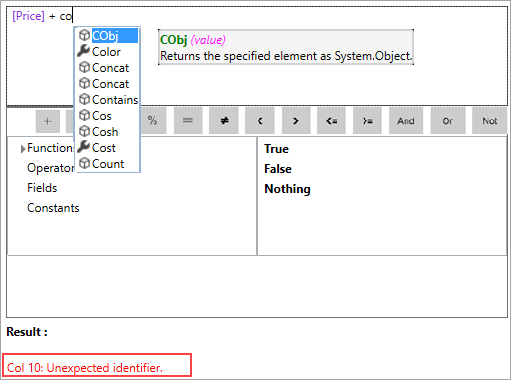
Expression Editor prevents syntax mistakes that might occur while writing expressions. The Editor immediately validates the typed expression and shows the error message as soon as it finds an incorrect syntax. IsValid property of C1ExpressionEditor class is used to control this behavior.
ToolTip Helper
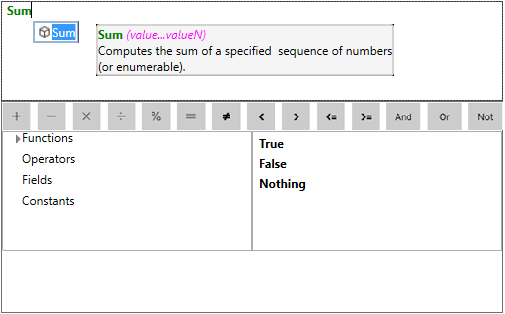
Each time mouse is hovered over a function, Expression Editor displays a tooltip for that function which contains its description and syntax.
Result Preview
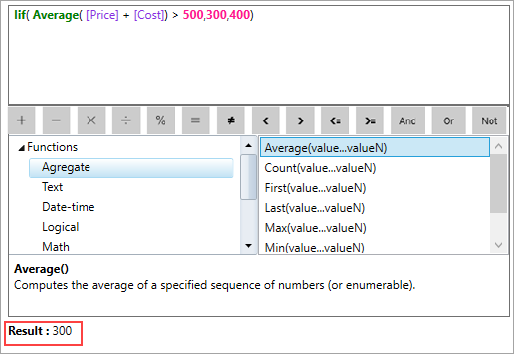
Expression Editor allows you to visualize final output and correct the possible errors, before finalizing the expression. While you write a valid expression, it displays the result in the preview. Upon writing an invalid expression, it displays error.
See Also
Common Topics


