Appearance and Styling
Expression Editor supports customizing its appearance by changing the look of its elements.
C1ExpressionEditorPanel class provides following properties to modify the appearance of Expression Editor's panel.
Properties | Purpose |
|---|---|
BackColor | Modifies the background color of the control. |
ForeColor | Modifies the foreground color of the control. |
Font | Specifies the font of the text displayed by the control. |
Theme | Gets or sets the theme. Using this property, the applied C1Theme can also be edited. It works both with and without the applied C1Theme. |
C1ExpressionEditor class provides following properties to modify the appearance of Expression Editor's text box.
Properties | Purpose |
|---|---|
BackColor | Modifies the background color of the control. |
ForeColor | Modifies the foreground color of the control. |
Font | Specifies the font of the text displayed by the control. |
Theme | Gets or sets the theme. Using this property, the applied C1Theme can also be edited. It works both with and without the applied C1Theme. |
The following image illustrates customizing the appearance of Expression Editor.
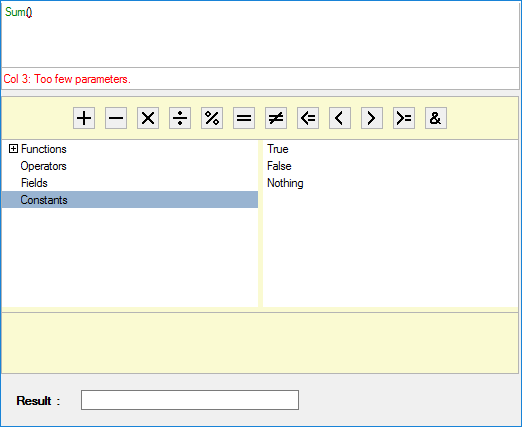
The following code demonstrates changing the appearance of Expression Editor control.
c1ExpressionEditorPanel1.BackColor = Color.LightGoldenrodYellow;
c1ExpressionEditorPanel1.ForeColor = Color.BlueViolet;
c1ExpressionEditorPanel1.Font = new Font("GenericMonoSerif", 1);
c1ExpressionEditor1.BackColor = Color.Beige;
c1ExpressionEditor1.ForeColor = Color.Firebrick;
c1ExpressionEditor1.Font = new Font("GenericMonoSerif", 1);See Also
Common Topics


