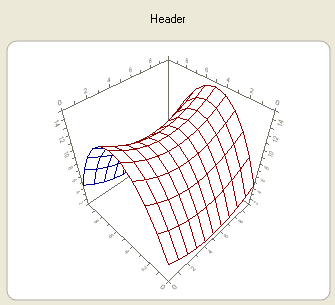- 3D Chart for WinForms Overview
- Key Features
- 3D Chart Design-Time Support
- 3D Chart Fundamentals
- 3D Axes
- Design-Time Tools for Creating 3D Charts
- 3D Data
- 3D Labels
- 3D Chart Elements
- 3D Contour Styles
- 3D Chart End-User Interaction
- Chart 3D for WinForms Samples
- Chart 3D for WinForms Task-Based Help
- Chart 3D for WinForms Frequently Asked Questions
Add a Chart Header
To add a 3D Chart header using the C1Chart3D toolbar, complete the following steps:
Select the C1Chart3D control and click on the
 open button to open the C1Chart3D toolbar if it is not already open.
open button to open the C1Chart3D toolbar if it is not already open.Select the drop-down arrow from the C1Chart3D toolbar drop-down menu and choose the Header item.
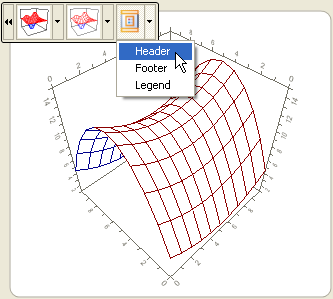
The Header appears above the chart area. This is the default position for the chart Header element.