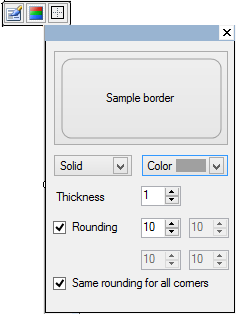- 2D Chart for WinForms Overview
- Key Features
- Chart for WinForms Quick Start
- Design-Time Support
- Chart Fundamentals
- Common Usage for Basic 2D Charts
- Specific 2D Charts
- Design-Time Tools for Creating 2D Charts
- Charting Data
- Data Binding
- Charting Labels
- Chart Area and Plot Area Objects
- Customizing Chart Elements
- Loading and Saving Charts, Data, and Images
- End-User Interaction
- Chart for WinForms Samples
- Chart for WinForms Tutorials
- Chart for WinForms Task-Based Help
ChartArea Toolbar
Another primary floating toolbar, the ChartArea floating toolbar for the C1Chart control includes a Properties, Background, and a Border command button. The figure below shows how the ChartArea toolbar appears when the user selects the ChartArea on the C1Chart control. When a user selects a toolbar, a label name is provided for the user's convenience.
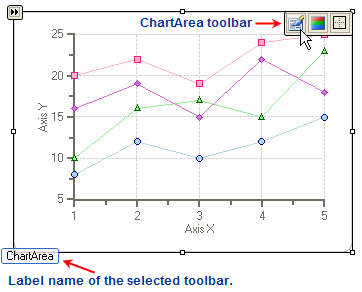
Exposing the ChartArea toolbar
To expose the ChartArea toolbar slide your cursor in the ChartArea.
ChartArea Toolbar's Command Buttons
The figure below illustrates each element in the ChartArea toolbar.
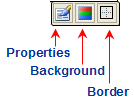
The section below lists all of the command buttons available in the ChartArea toolbar and describes the functionality of each one.
Properties
The Properties command button exposes the Chart Properties editor for the ChartArea element when the user clicks on the properties command button.
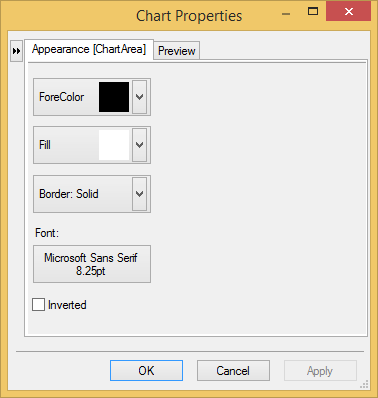
Background button
The Background command button has a drop-down box that contains three different types of styles for the background and a color drop-down list box for the user to specify a color for the ChartArea's background.
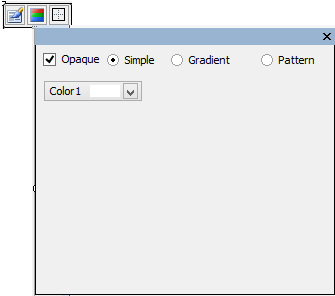
Border button
The Border command button includes a drop-down box that contains editable Border styles and colors for the ChartArea's border.