The Axis Collection Editor is used for modifying the properties for the X, Y, or Y2 axes in C1Chart. For more information on the Axes properties see, Axes.
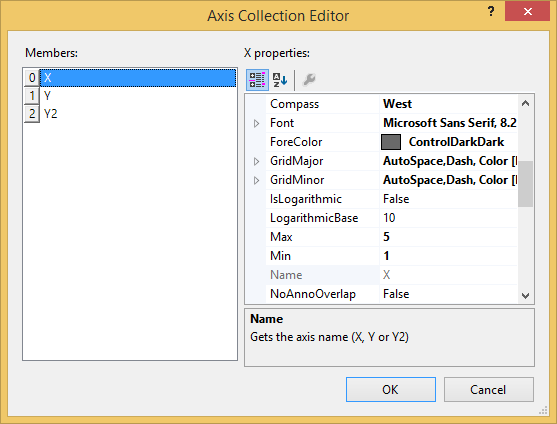
Properties available in the Axis Collection Editor
The following properties are available for the user in the Axis Collection Editor at design time or they can be used in the Axis class at run time:
Misc Properties of the Axis Collection Editor:
| Members | Description |
|---|---|
| Alignment | Gets or sets the text alignment within the axis display. Inherits from the ChartArea. |
| AnnoFormat | Gets or sets the annotation format. |
| AnnoFormatString | Gets or sets the annotation format string used with manual formats. |
| AnnoMethod | Gets or sets the method of annotation. |
| AnnotationRotation | Gets or sets the clockwise angle of rotation for the axis annotations. |
| AutoMajor | Gets or sets whether major tickmark values are calculated automatically. |
| AutoMax | Gets or sets whether the axis maximum value is calculated automatically. |
| AutoMin | Gets or sets whether the axis minimum value is calculated automatically. |
| AutoMinor | Gets or sets whether minor tickmark values are calculated automatically. |
| AutoOrigin | Gets or sets whether the axis origin is calculated automatically. |
| Compass | Gets or sets the general positioning of the axis. X may be set to North/South, Y and Y2 may be set to East/West. |
| Font | Gets or sets the outline width of the data point symbol. |
| ForeColor | Gets or sets the forecolor. Inherits from the ChartArea. |
| GridMajor.AutoSpace | Gets or sets the automatic gridline spacing calculation. |
| GridMajor.Color | Gets or sets the color of the line. |
| GridMajor.Pattern | Gets or sets the pattern of the line. |
| GridMajor.Spacing | Gets or sets the gridline spacing in data coordinate units. |
| GridMajor.Thickness | Gets or sets the thickness of the line. |
| GridMinor.AutoSpace | Gets or sets automatic gridline spacing calculation. |
| GridMinor.Color | Gets or sets the color of the line. |
| GridMinor.Pattern | Gets or sets the pattern of the line. |
| GridMinor.Spacing | Gets or sets gridline spacing in data coordinate units. |
| GridMinor.Thickness | Gets or sets the thickness of the line. |
| GridMinor.Visible | Gets or sets the gridline visibility. |
| IsLogarithmic | Gets or sets whether the axis is logarithmic. |
| LogarithmicBase | Gets or sets the base of the logarithmic scale used. Les than or equal to 1 specifies natural logs. |
| Max | Gets or sets the maximum value of the axis. |
| Min | Gets or sets the minimum value of the axis. |
| Name | Gets the axis name (X, Y or Y2) |
| NoAnnoOverlap | Gets or sets whether axis annotations are permitted to overlap. |
| OnTop | Gets or sets whether axis and gridlines appear on top of the chart image. |
| Origin | Gets or sets the axis origin. |
| Reversed | Gets or sets whether the axis is normal or reversed (ascending or descending). |
| Rotation | Gets or sets the rotational orientation of the textual caption of the axis. |
| ScrollBar | Gets the axis scroll bar. |
| ScrollBar.Alignment | Gets or sets the alignment of the scroll bar relative to the plot area. |
| ScrollBar.Anchored | Indicates whether or not axis scrollbars should be fixed to the PlotArea boundary or move with the axis origin. |
| ScrollBar.Appearance | Gets or sets the appearance of the scroll bar. |
| ScrollBar.Buttons | Gets or sets the buttons of the scroll bar. |
| ScrollBar.Max | Gets or sets the maximum value of the scroll bar position. |
| ScrollBar.Min | Gets or sets the minimum value of the scroll bar position. |
| ScrollBar.Scale | Gets or sets the scale of the scroll bar. |
| ScrollBar.ScaleMenu | Gets or sets the custom context menu that will be shown when the user clicks on the scale button. |
| ScrollBar.ScaleMenuItems | Gets the collection of scale menu items. |
| ScrollBar.ScrollKeys | Gets or sets the keys that the scroll bar responds to. |
| ScrollBar.Size | Gets or sets the size of the scroll bar. |
| ScrollBar.Step | Gets or sets the step of the scroll bar position changing. |
| ScrollBar.Value | Gets or sets a value that represents the current relative position of the scroll box on the scroll bar. |
| ScrollBar.Visible | Gets or sets the scroll bar visibility. |
| Text | Gets or sets the textual caption of the axis. |
| Thickness | Gets or sets the thickness of the axis in pixels. |
| TickFactorMajor | Gets or sets an integral factor for major tick mark length. |
| TickFactorMinor | Gets or sets an integral factor for minor tick mark length. |
| TickGauge | Gets or sets the approximate number of intervals delineated by gauge marks between major tick marks. |
| TickLabels | Gets or sets the placement of the annotation labels relative to the axis. (currently not implemented) |
| TickMajor | Gets or sets the type of major tickmark. |
| TickMinor | Gets or sets the type of minor tickmark. |
| TooltipText | Gets or sets the tooltip text. |
| UnitMajor | Gets or sets the units between major tick marks. Setting this value turns off AutoMajor. |
| UnitMinor | Gets or sets the units between minor tick marks. Setting this value turns off AutoMinor. |
| ValueLabels | Gets the ValueLabels collection for this axis. |
| VerticalText | Gets or sets whether the label text is displayed vertically. |
| Visible | Gets or sets the Axis visibility. |