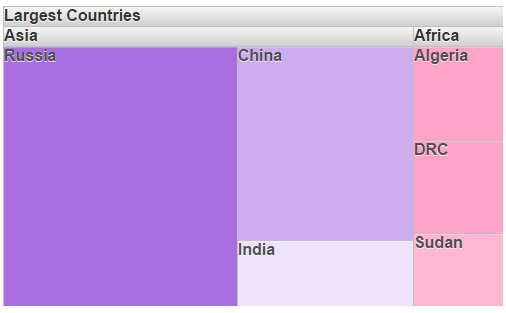There are two ways of adding colors to regions.
Complete the following steps to create a TreeMap and add colors using the MinColor and MaxColor properties.
Click the Add button two times to add sub-regions for continents at level 1.
Set the Label for Item 1 as Asia and set the Value as 29982466.
| Asia | ||
|---|---|---|
| Property | Value | |
| Item 1 | Label | Russia |
| Value | 17098242 | |
| Item 2 | Label | China |
| Value | 9596961 | |
| Item 3 | Label | India |
| Value | 3287263 | |
| Africa | ||
| Item 1 | Label | Algeria |
| Value | 2381741 | |
| Item 2 | Label | DRC |
| Value | 2344858 | |
| Item 3 | Label | Sudan |
| Value | 1861484 | |
Add the following markup within the <c1:C1TreeMap></c1:C1TreeMap>tags, to add regions to the TreeMap control and set their color using the MinColor, MaxColor, MinColorValue and MaxColorValue properties.
| Source View |
Copy Code
|
|---|---|
<Items> <c1:TreeMapItem Label="Largest Countries" Value="36570549" > <Items> <c1:TreeMapItem Label="Asia" Value="29982466" MaxColor="#6600CC" MaxColorValue="29982466" MinColorValue="0" MinColor="White"> <Items> <c1:TreeMapItem Label="Russia" MaxColorValue="0" MidColorValue="0" MinColorValue="0" Value="17098242" > </c1:TreeMapItem> <c1:TreeMapItem Label="China" MaxColorValue="0" MidColorValue="0" MinColorValue="0" Value="9596961"> </c1:TreeMapItem> <c1:TreeMapItem Label="India" MaxColorValue="0" MidColorValue="0" MinColorValue="0" Value="3287263"> </c1:TreeMapItem> </Items> </c1:TreeMapItem> <c1:TreeMapItem Label="Africa" Value="6588083" MaxColor="#FF0066" MaxColorValue="6588083" MinColorValue="0" MinColor="White"> <Items> <c1:TreeMapItem Label="Algeria" MaxColorValue="0" MidColorValue="0" MinColorValue="0" Value="2381741" > </c1:TreeMapItem> <c1:TreeMapItem Label="DRC" MaxColorValue="0" MidColorValue="0" MinColorValue="0" Value="2344858" > </c1:TreeMapItem> <c1:TreeMapItem Label="Sudan" MaxColorValue="0" MidColorValue="0" MinColorValue="0" Value="1861484"> </c1:TreeMapItem> </Items> </c1:TreeMapItem> </Items> </c1:TreeMapItem> </Items> </c1:C1TreeMap> |
|
Add the following code to the Page_Load event, to add regions to the TreeMap control and set their color using the MinColor, MaxColor, MinColorValue and MaxColorValue properties.
To write code in C#
| C# |
Copy Code
|
|---|---|
// create and add regions on level 0 TreeMapItem largestcountries = new TreeMapItem(); largestcountries.Label = "Largest Countries"; largestcountries.Value = 36570549; C1TreeMap1.Items.Add(largestcountries); // create and add regions on level 1 TreeMapItem[] continents = new TreeMapItem[2]; for (int i = 0; i < 2; i++) continents[i] = new TreeMapItem(); continents[0].Label = "Asia"; continents[1].Label = "Africa"; continents[0].Value = 29982466; continents[1].Value = 6588083; // set the MinColor, MaxColor, MinColorValue and MaxColorValue properties continents[0].MaxColor = System.Drawing.ColorTranslator.FromHtml("#6600CC"); continents[1].MaxColor = System.Drawing.ColorTranslator.FromHtml("#FF0066"); continents[0].MaxColorValue = 29982466; continents[1].MaxColorValue = 6588083; continents[0].MinColor = System.Drawing.Color.White; continents[1].MinColor = System.Drawing.Color.White; continents[0].MinColorValue = 0; continents[1].MinColorValue = 0; for (int i = 0; i < 2; i++) C1TreeMap1.Items[0].Items.Add(continents[i]); // create and add regions on level 2, continent 1 TreeMapItem[] countries1 = new TreeMapItem[3]; for (int i = 0; i < 3; i++) countries1[i] = new TreeMapItem(); countries1[0].Label = "Russia"; countries1[1].Label = "China"; countries1[2].Label = "India"; countries1[0].Value = 17098242; countries1[1].Value = 9596961; countries1[2].Value = 3287263; for (int i = 0; i < 3; i++) C1TreeMap1.Items[0].Items[0].Items.Add(countries1[i]); // create and add regions on level 2, for continent 2 TreeMapItem[] countries2 = new TreeMapItem[3]; for (int i = 0; i < 3; i++) countries2[i] = new TreeMapItem(); countries2[0].Label = "Algeria"; countries2[1].Label = "DRC"; countries2[2].Label = "Sudan"; countries2[0].Value = 2381741; countries2[1].Value = 2344858; countries2[2].Value = 1861484; for (int i = 0; i < 3; i++) C1TreeMap1.Items[0].Items[1].Items.Add(countries2[i]); |
|
To write code in VB
| VB |
Copy Code
|
|---|---|
' create and add regions on level 0 Dim largestcountries As New TreeMapItem() largestcountries.Label = "Largest Countries" largestcountries.Value = 36570549 C1TreeMap1.Items.Add(largestcountries) ' create and add regions on level 1 Dim continents As TreeMapItem() = New TreeMapItem(1) {} For i As Integer = 0 To 1 continents(i) = New TreeMapItem() Next continents(0).Label = "Asia" continents(1).Label = "Africa" continents(0).Value = 29982466 continents(1).Value = 6588083 ' set the MinColor, MaxColor, MinColorValue and MaxColorValue properties continents(0).MaxColor = System.Drawing.ColorTranslator.FromHtml("#6600CC") continents(1).MaxColor = System.Drawing.ColorTranslator.FromHtml("#FF0066") continents(0).MaxColorValue = 29982466 continents(1).MaxColorValue = 6588083 continents(0).MinColor = System.Drawing.Color.White continents(1).MinColor = System.Drawing.Color.White continents(0).MinColorValue = 0 continents(1).MinColorValue = 0 For i As Integer = 0 To 1 C1TreeMap1.Items(0).Items.Add(continents(i)) Next ' create and add regions on level 2, continent 1 Dim countries1 As TreeMapItem() = New TreeMapItem(2) {} For i As Integer = 0 To 2 countries1(i) = New TreeMapItem() Next countries1(0).Label = "Russia" countries1(1).Label = "China" countries1(2).Label = "India" countries1(0).Value = 17098242 countries1(1).Value = 9596961 countries1(2).Value = 3287263 For i As Integer = 0 To 2 C1TreeMap1.Items(0).Items(0).Items.Add(countries1(i)) Next ' create and add regions on level 2, for continent 2 Dim countries2 As TreeMapItem() = New TreeMapItem(2) {} For i As Integer = 0 To 2 countries2(i) = New TreeMapItem() Next countries2(0).Label = "Algeria" countries2(1).Label = "DRC" countries2(2).Label = "Sudan" countries2(0).Value = 2381741 countries2(1).Value = 2344858 countries2(2).Value = 1861484 For i As Integer = 0 To 2 C1TreeMap1.Items(0).Items(1).Items.Add(countries2(i)) Next |
|
When you run the project, notice that the colors are assigned to countries according to their value, based on the MinColor, MaxColor, MinColorValue and MaxColorValue entered in their parent regions.