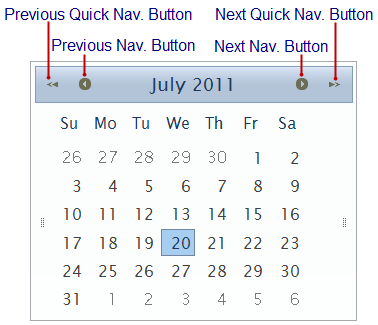In This Topic
C1Calendar contains an advanced navigation system for navigating through the calendar months. The calendar navigation element appears on the calendar title and consist of the following constituents:
- Previous and Next Buttons—Allows you to go to the previous or next month by clicking the
 or
or  buttons. This is the default style for the calendar control.
buttons. This is the default style for the calendar control.
- Quick Previous and Quick Next Buttons—Allows you to jump several months ahead or several months behind by clicking the quick previous,
 , or quick next,
, or quick next,  , buttons. This is enabled when you set the NavButtons property to Quick.
, buttons. This is enabled when you set the NavButtons property to Quick.
- Popup Calendar Month and Year Selector—Clicking on the Calendar title opens up a month view area that displays the 12 months of the year, January through December. When animation is enabled the original month view area of days minimizes and the new month view area display unfades in. Clicking on the Calendar Title year the second time displays a new month view area with years from 2000 through 2011. To go back to the previous month view simply click the selected item on the month view area.
- Preview button—When the AllowPreview property is enabled the preview button appears on the left and right sides of the the calendar control. Clicking on the preview button on the left side of the calendar displays the previous calender month next to the current calendar control and clicking on the preview button on the right side of the calendar displays the next calendar month next to the current calendar control.
The following diagram labels the elements that make up the calendar navigation system.
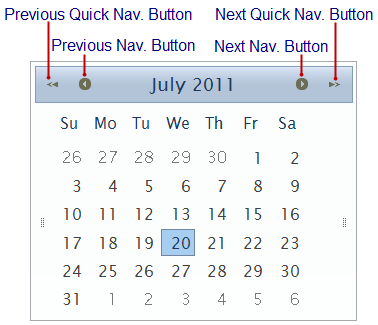
A unique property style is associated with each navigation element so you can customize the navigation elements.
See Also