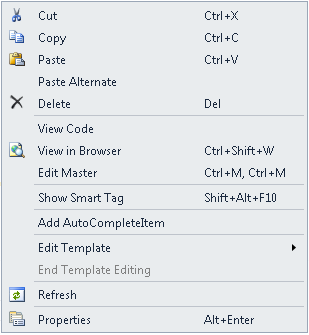In This Topic
The C1AutoComplete control has additional commands with the context menu that Visual Studio provides for all .NET controls. To access the C1AutoComplete context menu, right-click anywhere on the C1AutoComplete control. This will open the C1AutoComplete context menu.
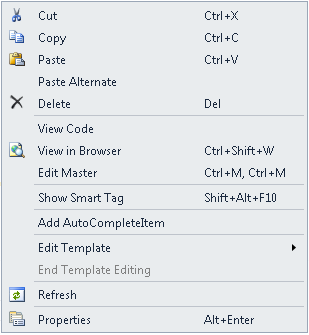
The C1AutoComplete context menu includes the following custom commands added by C1AutoComplete:
- Show Smart Tag
Shows the smart tag for the C1AutoComplete control. For more information on how to use the smart tag and available features, see C1AutoComplete Smart Tag.
- Add AutoCompleteItem
Clicking the Add AutoCompleteItem item opens the AutoComplete DesignerForm, allowing you to add a child item to the C1AutoComplete control.
- Edit Template
Clicking the Edit Templates item enters the C1AutoComplete Tasks Template Editing Mode, allowing you to edit and apply a template to the C1AutoComplete control.